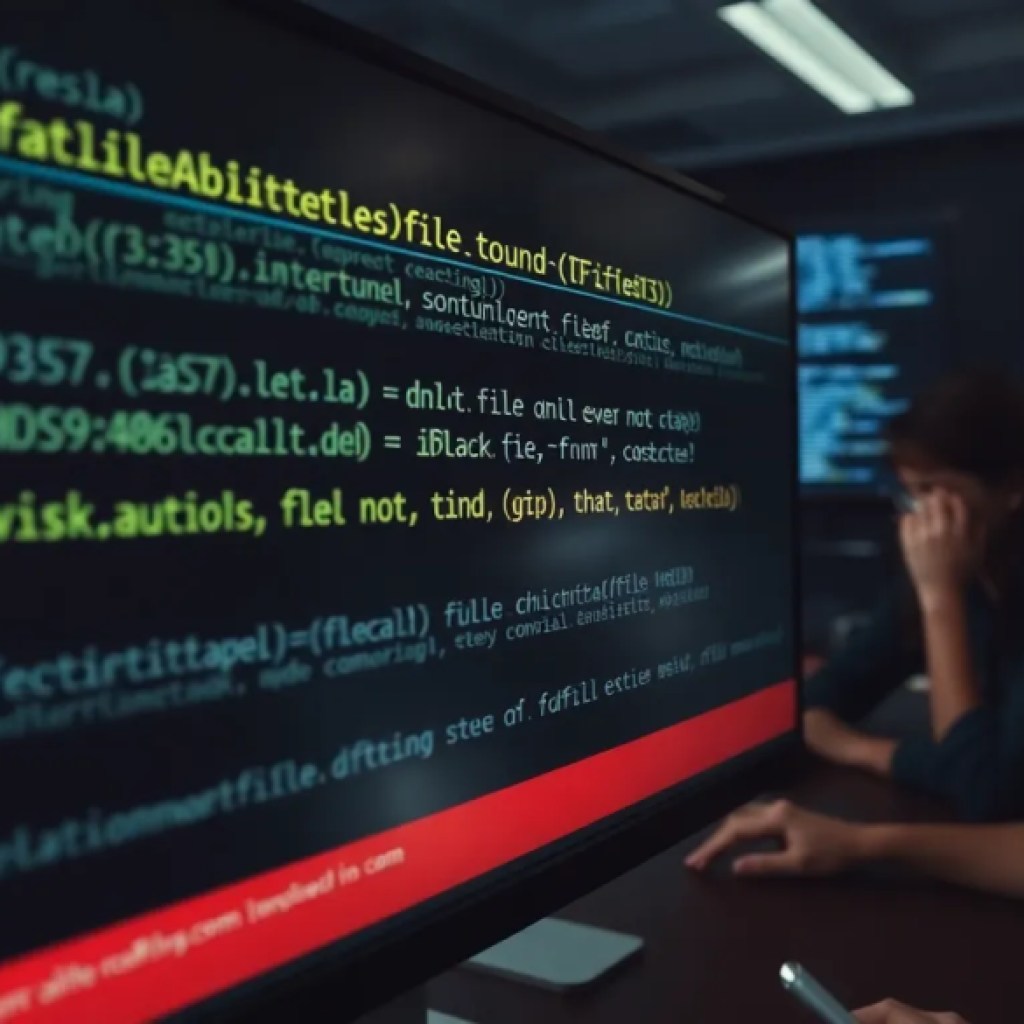Posted inJavaScript
How to install Babel in a JavaScript project
Configuring Babel for diverse environments optimizes builds for development, testing, and production. Tailor settings using the env option in your Babel config, and utilize @babel/preset-env to specify target browsers or Node.js versions. Implement efficient polyfilling strategies with core-js and manage plugins for distinct environments, ensuring streamlined performance and compatibility.