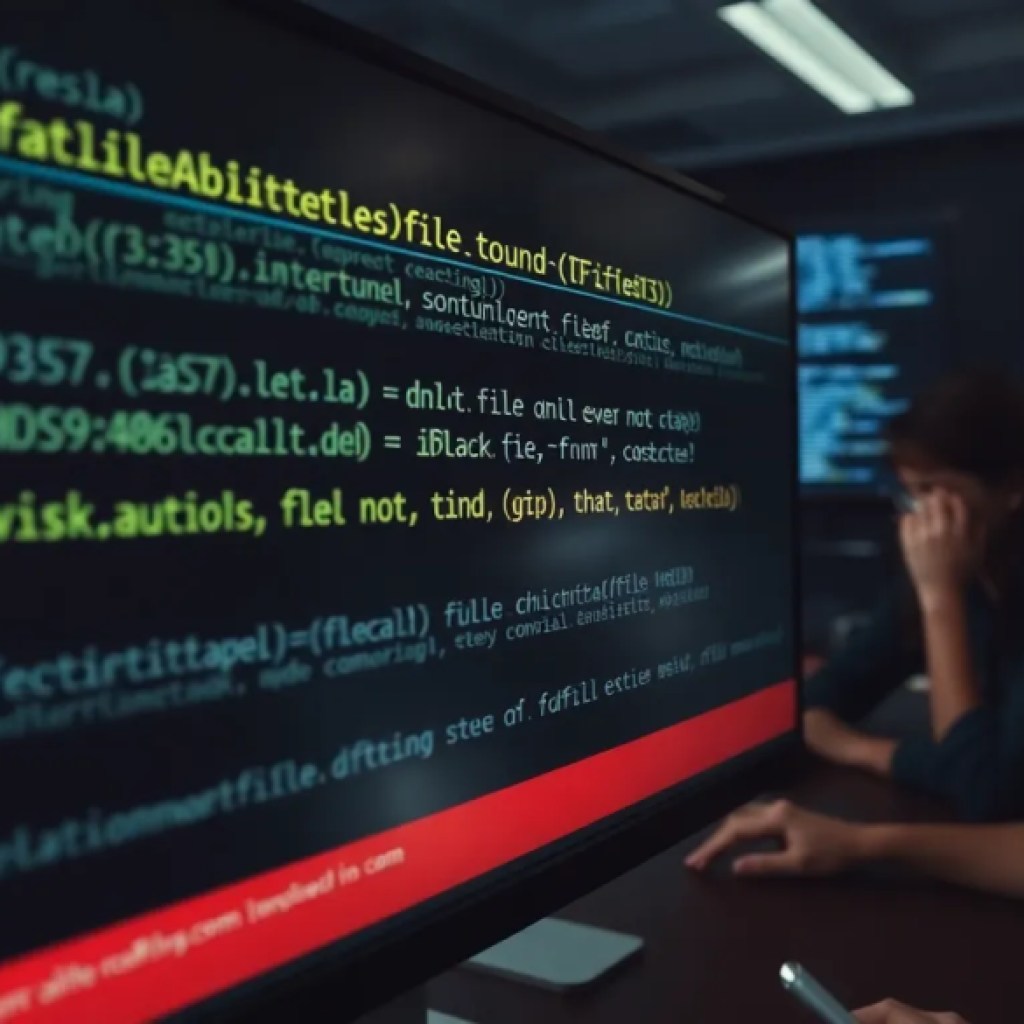Posted inPython
Data Concatenation using pandas.concat
Handling complex data structures in pandas during concatenation involves understanding MultiIndexes and nested data. Key considerations include managing overlapping MultiIndex levels, preserving hierarchical indexing, and addressing sparse data in horizontal concatenation. Additional preprocessing may be required for nested DataFrames. Proper control of parameters is essential to avoid performance issues and ensure data integrity.