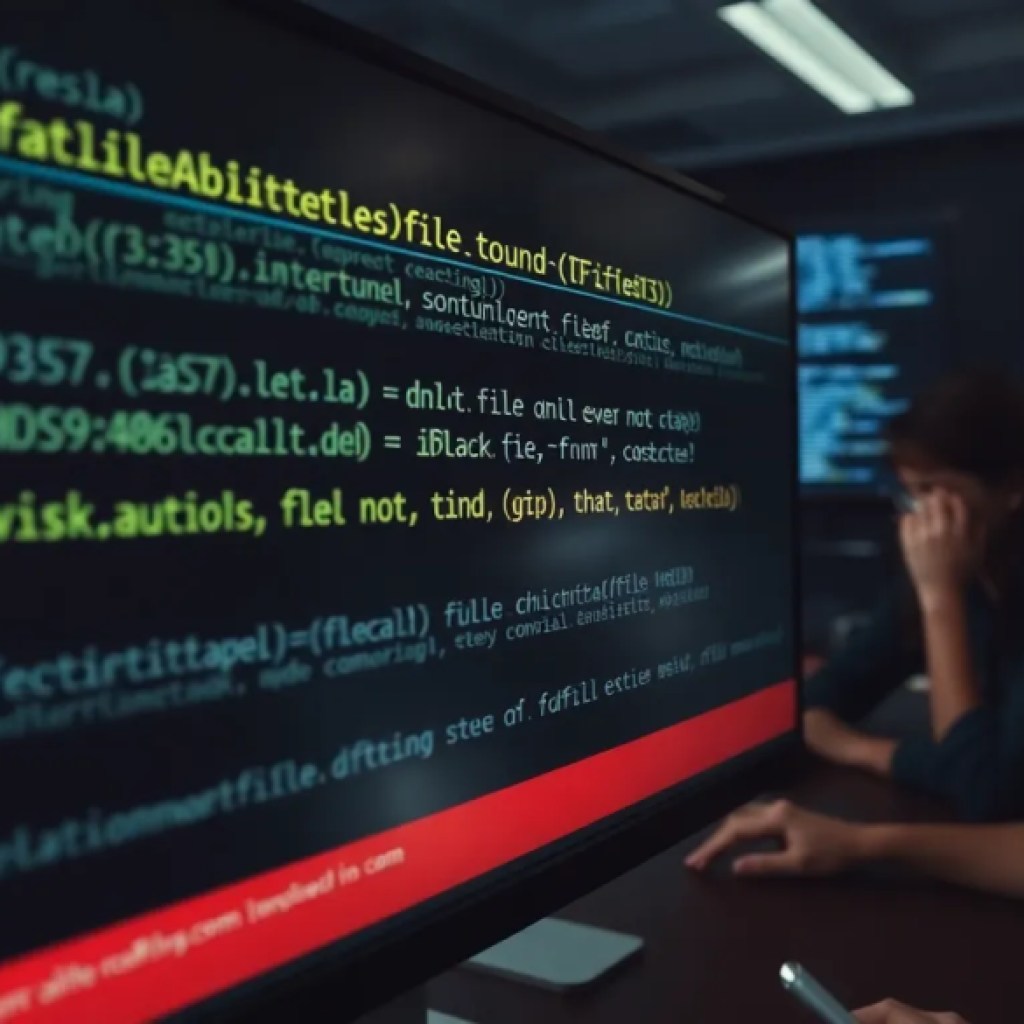Posted inJavaScript
How to define a custom HTML tag in JavaScript
Custom elements in web development require registration with customElements.define(), using a hyphenated tag name to avoid conflicts. Lifecycle callbacks manage rendering and attribute changes. Dynamic creation and extending built-in elements involve specific syntax and error handling. Shadow DOM supports encapsulated content.