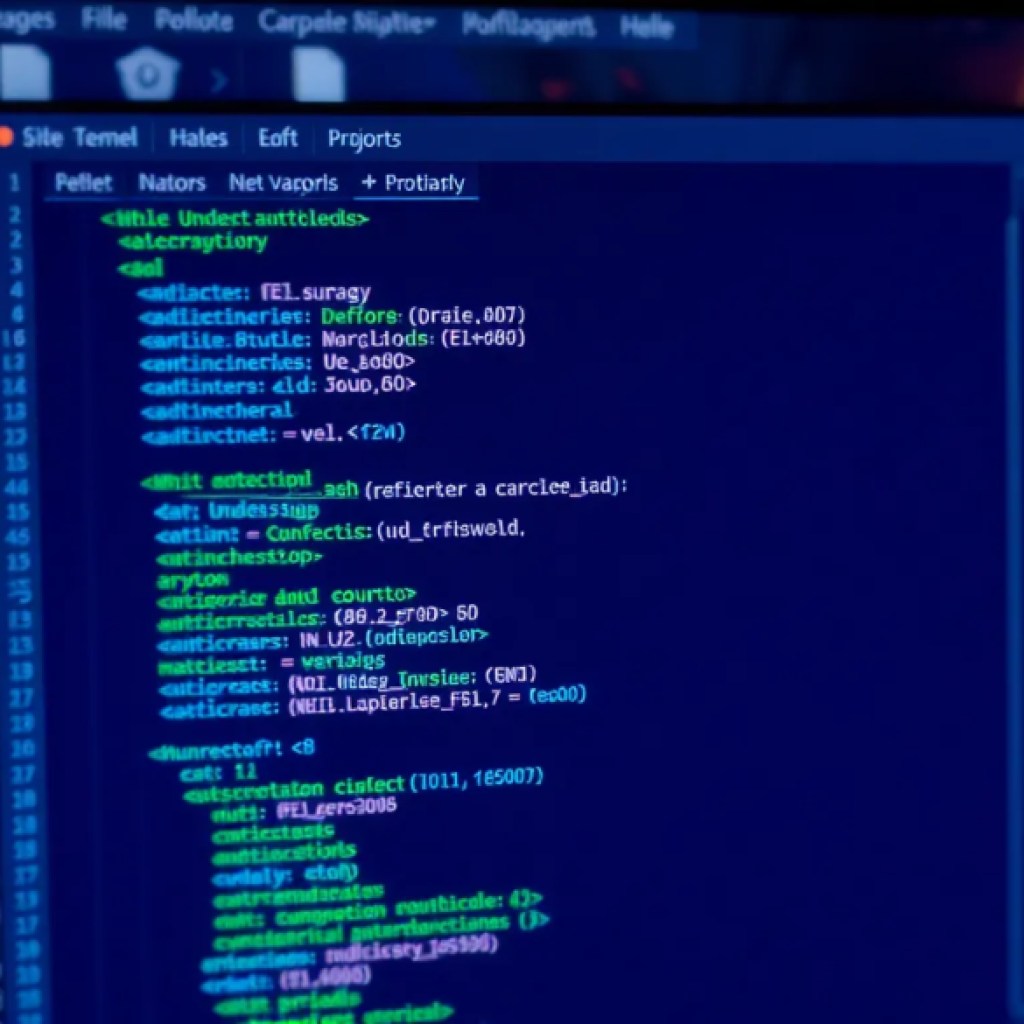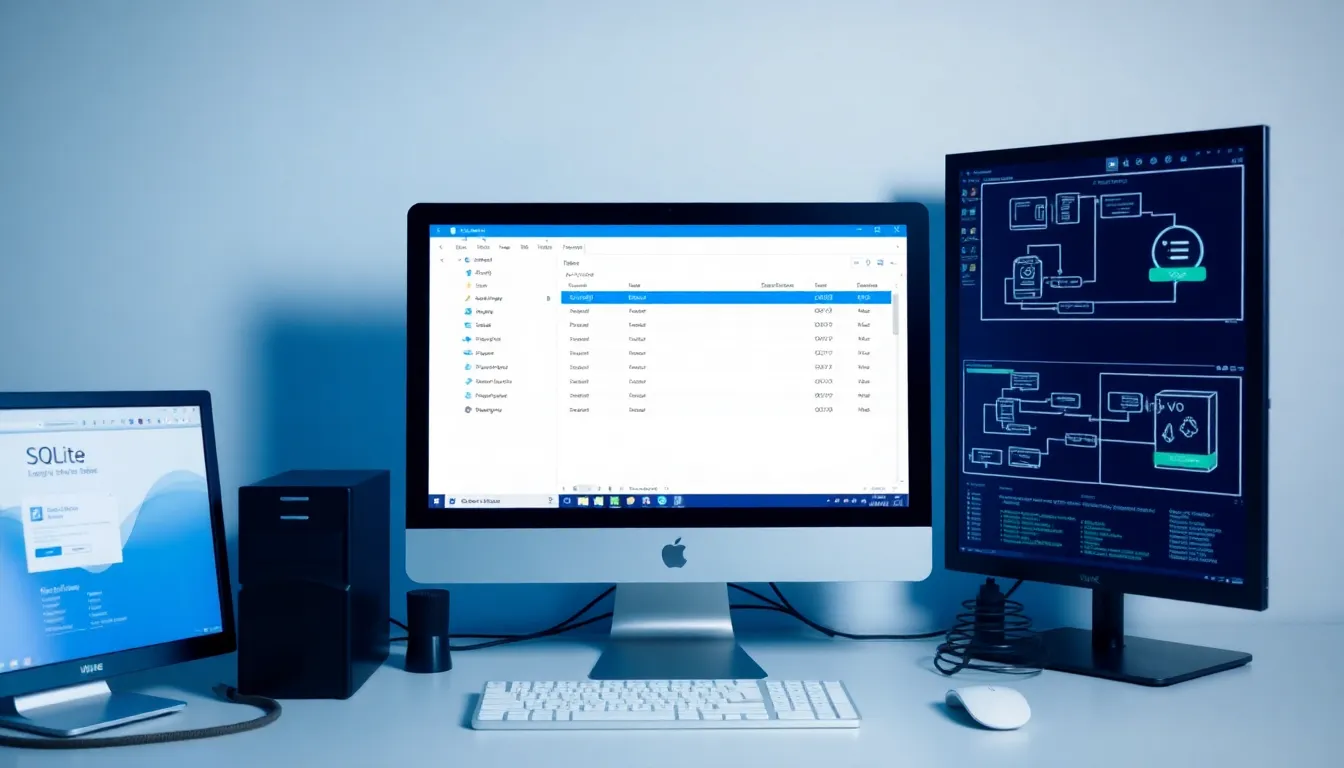
When working with SQLite databases in Python, the sqlite3 module offers a powerful backup API that’s underutilized but incredibly handy for copying database contents safely and efficiently. Instead of manually dumping and restoring databases through SQL commands or file copies, you can leverage this API to create consistent backups even when the database is actively in use.
The core concept here is the backup() method that exists on the connection object. It lets you copy the entire content of one database connection into another. This approach is transactional, meaning it ensures a consistent snapshot of the source database at the moment of backup, preventing corruption that might occur if you tried to copy the file directly while it’s being written.
Here’s a simpler example of backing up an in-memory database to a file-based one:
import sqlite3
# Create an in-memory database and populate it
src = sqlite3.connect(":memory:")
src.execute("CREATE TABLE numbers (n INTEGER)")
src.executemany("INSERT INTO numbers (n) VALUES (?)", [(1,), (2,), (3,)])
# Create a file-based database to back up into
dest = sqlite3.connect("backup.db")
# Perform the backup
with dest:
src.backup(dest, pages=1, progress=lambda status, remaining, total: print(f"Copied {total - remaining} of {total} pages"))
src.close()
dest.close()
Notice a few things here: First, the backup() method takes the destination connection as its first argument, which is a bit counterintuitive if you’re used to copying files where the source is first. The pages parameter controls how many database pages are copied simultaneously – smaller numbers mean the backup yields control more frequently, which can keep your application responsive during long operations.
The optional progress callback is a neat feature. It gets called after each batch of pages is copied, so you can track backup progress in real-time or update a UI without blocking the main thread. This kind of feedback is invaluable for large databases where a backup might take noticeable time.
One subtlety is that backup() is designed to be used inside a transaction on the destination connection, hence the with dest: block in the example. This ensures that the backup operation itself is atomic from the destination’s perspective.
Backing up to memory or to another on-disk database is symmetrical—you just reverse the source and destination connection objects. For example, restoring a backup from a file back into an in-memory database is just as straightforward:
mem_db = sqlite3.connect(":memory:")
file_db = sqlite3.connect("backup.db")
with mem_db:
file_db.backup(mem_db)
file_db.close()
# Now mem_db holds the restored database in memory
This API is especially useful for embedded apps or testing scenarios where you want to quickly clone databases without fussing over file handles or locking issues. It sidesteps the headaches of manual backup and restore workflows, providing a clean Pythonic approach to database duplication.
One last tip: if you’re running backups in a multi-threaded environment, be mindful that the backup() call can block depending on the size of the database and the pages parameter. Using small page counts combined with the progress callback can help you design a responsive system that periodically yields control or updates progress bars.
That covers the practical usage of the sqlite3 backup API. Next, we’ll dive into common pitfalls encountered when restoring databases and how to avoid them before they wreck your day. But before that, remember that while the backup API is robust, it’s not a silver bullet for…
Now loading...
Handling common pitfalls when restoring databases
When restoring databases using the sqlite3 backup API, several common pitfalls can lead to unexpected results or even data loss if not handled correctly. One of the most frequent issues arises from attempting to restore a backup into an already open database connection. If the destination database has been modified after the backup was taken, the restore operation may overwrite changes, leading to inconsistencies.
To mitigate this risk, always ensure that the destination database is in a clean state before performing a restore. This can be achieved by closing any existing connections to the database or using a fresh connection. Here’s how you can safely restore a backup:
import sqlite3
# Close any existing connection to the destination database
dest = sqlite3.connect("backup.db")
dest.close() # Close if it was open
# Now perform the restore
mem_db = sqlite3.connect(":memory:")
file_db = sqlite3.connect("backup.db")
with mem_db:
file_db.backup(mem_db)
file_db.close()
Another common issue arises when the destination database schema does not match that of the source database from which the backup was taken. If you have made schema changes (such as adding or removing tables) after creating a backup, the restore operation will fail if those changes conflict with the existing schema. Always ensure the schema is compatible or consider dropping the existing tables before restoring.
Here’s an example of how to drop a table before restoring:
import sqlite3
# Connect to the destination database
dest = sqlite3.connect("backup.db")
# Drop the existing table if it exists
dest.execute("DROP TABLE IF EXISTS numbers")
# Now perform the restore
mem_db = sqlite3.connect(":memory:")
file_db = sqlite3.connect("backup.db")
with mem_db:
file_db.backup(mem_db)
file_db.close()
dest.close()
Another aspect to consider is the size of the database. Large databases can lead to long restore times, which may result in timeouts or application unresponsiveness. To handle this, you can use the pages parameter wisely, as discussed earlier, to break the restore process into smaller chunks. This will allow your application to remain responsive and provide feedback during the operation.
Lastly, always implement error handling around your backup and restore operations. SQLite operations can fail for various reasons, such as file permission issues or disk space constraints. Using try-except blocks will help you catch and handle exceptions gracefully:
import sqlite3
try:
mem_db = sqlite3.connect(":memory:")
file_db = sqlite3.connect("backup.db")
with mem_db:
file_db.backup(mem_db)
file_db.close()
except Exception as e:
print(f"An error occurred during the restore: {e}")
finally:
if 'file_db' in locals():
file_db.close()
if 'mem_db' in locals():
mem_db.close()
By keeping these pitfalls in mind and following best practices, you can harness the power of the sqlite3 backup API without falling into common traps. Understanding these nuances will help you maintain data integrity and ensure smooth database operations in your applications.
Source: https://www.pythonlore.com/sqlite3-database-backup-and-restore-techniques/