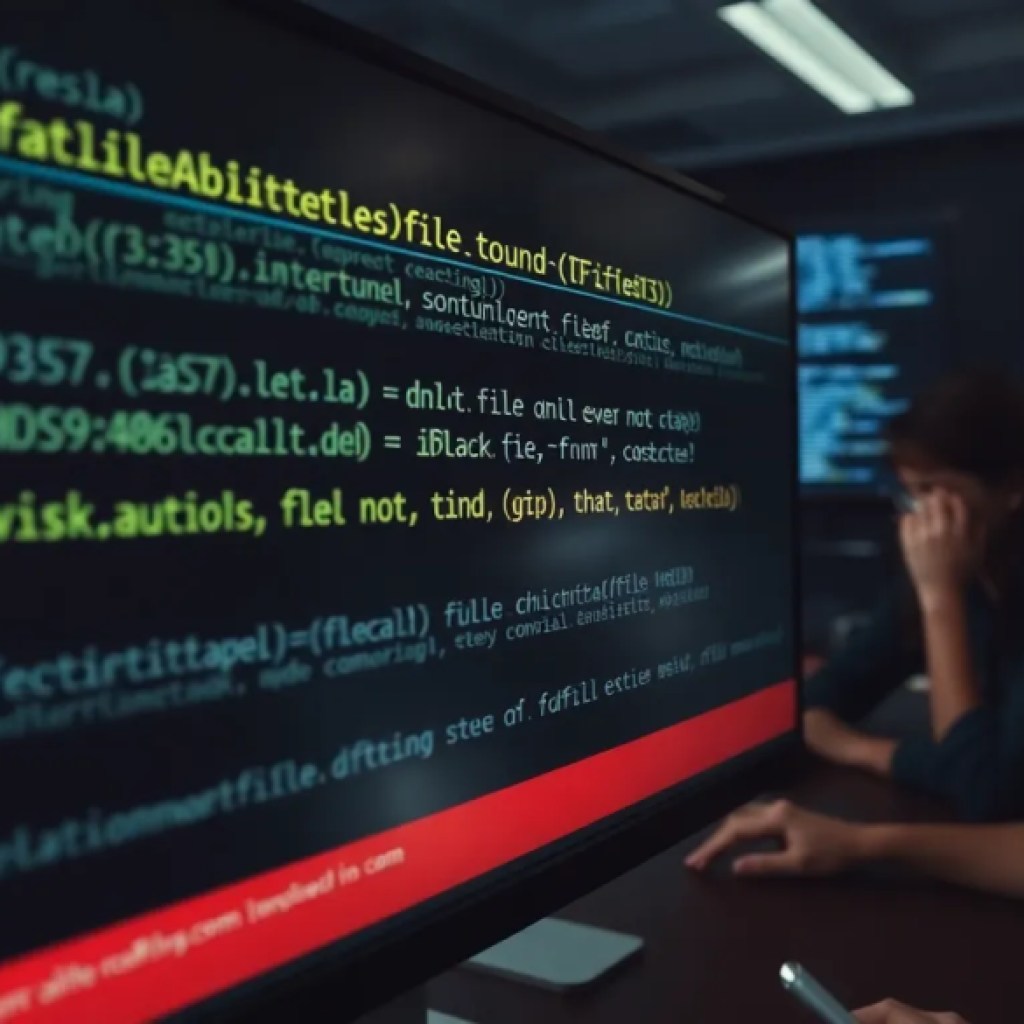The datetime module in Python is a powerful and flexible way to work with dates and times. At the core of this module is the datetime.datetime class, which represents both date and time. Understanding how to create datetime objects is the first step in using this powerful tool.
To create a datetime object, you can use the constructor of the datetime.datetime class, which takes several parameters: year, month, day, hour, minute, second, microsecond, and tzinfo (for timezone information). The most common use case will involve the year, month, and day parameters, while the others are optional.
Here’s a simple example of creating a datetime object representing January 1, 2021, at noon:
import datetime dt = datetime.datetime(2021, 1, 1, 12, 0, 0) print(dt)
This will output:
2021-01-01 12:00:00
Notice how easily we can specify the date and time. The flexibility of the constructor allows you to create a datetime object for any valid date and time. However, it is important to remember that the month must be between 1 and 12, and the day must be valid for the given month. Attempting to create a date like February 30th will raise a ValueError.
Another way to create datetime objects is by using the datetime.now() method, which returns the current local date and time. This can be useful when you want to timestamp events:
now = datetime.datetime.now() print(now)
This prints the current date and time, down to the microsecond. If you want to get the current UTC time, you can use:
utc_now = datetime.datetime.utcnow() print(utc_now)
In addition to creating a datetime object directly, you can also create one from a string representation of a date and time using the strptime method. This method allows you to parse a date string according to a specified format:
date_string = "2021-01-01 12:00:00" dt_from_string = datetime.datetime.strptime(date_string, "%Y-%m-%d %H:%M:%S") print(dt_from_string)
Here, the format string “%Y-%m-%d %H:%M:%S” tells Python how to interpret the input string. Each directive corresponds to a component of the date and time. The strptime method is particularly useful when dealing with user input or data from external sources.
It’s also worthwhile to mention that the datetime module includes a date class for working with date objects that do not include time. You can create a date object in a similar fashion:
date_obj = datetime.date(2021, 1, 1) print(date_obj)
This will output:
2021-01-01
The date class can be useful when you only need to represent a date without any concern for the time of day.
Another common function is to create a date object representing today’s date using the date.today() method:
today = datetime.date.today() print(today)
Now loading...
Common Pitfalls and Workarounds in DateTime Handling
When working with datetime objects, developers often encounter several tricky situations that can lead to unexpected behavior. One of the most common pitfalls is timezone handling. Python’s datetime objects are naive by default, meaning they don’t inherently understand timezone complexities.
Consider this problematic scenario:
from datetime import datetime # Naive datetime objects can cause confusion local_time = datetime(2023, 7, 1, 10, 0) utc_time = datetime(2023, 7, 1, 10, 0) print(local_time == utc_time) # Might not behave as expected
To address timezone issues, the pytz library becomes invaluable. Here’s a more robust approach:
import pytz
# Creating timezone-aware datetime objects
eastern = pytz.timezone('US/Eastern')
local_time = eastern.localize(datetime(2023, 7, 1, 10, 0))
utc_time = local_time.astimezone(pytz.UTC)
print(local_time)
print(utc_time)
Another frequent pitfall involves date arithmetic. Simple subtraction or addition can produce unexpected results due to daylight saving time and other calendar complexities:
from datetime import timedelta # Potential daylight saving time trap start_date = datetime(2023, 3, 12, 1, 30) delta = timedelta(days=1) next_day = start_date + delta print(start_date) print(next_day)
Performance can become an issue when dealing with large numbers of datetime calculations. The datetime module, while convenient, isn’t always the most efficient for massive date manipulations. In such cases, alternative libraries like pandas or specialized date libraries might offer better performance.
Source: https://www.pythonlore.com/using-datetime-datetime-for-date-and-time-objects/