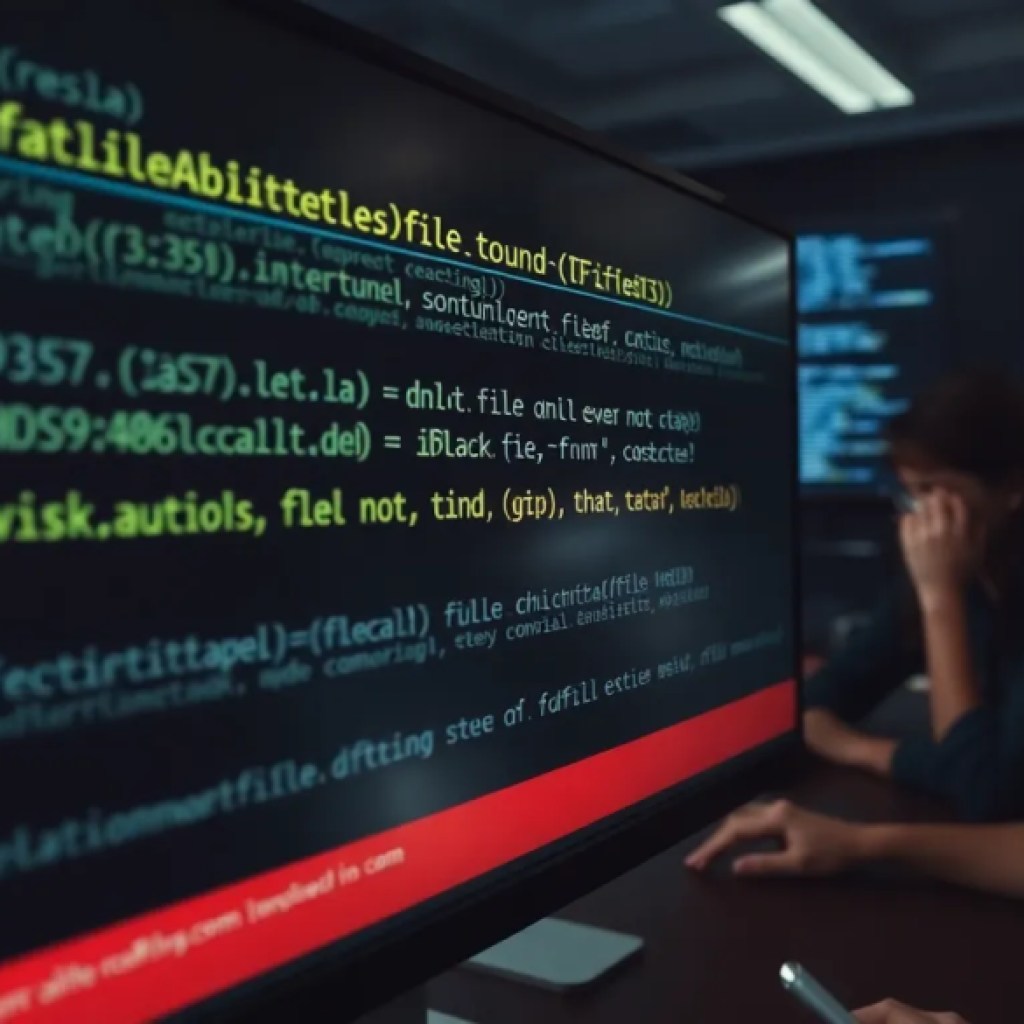Tensors are at the core of TensorFlow.js, serving as the fundamental data structures used for building and training machine learning models. A tensor is essentially a multi-dimensional array. The dimensionality of a tensor is referred to as its rank; a scalar is a rank 0 tensor, a vector is a rank 1 tensor, a matrix is a rank 2 tensor, and so on. Understanding how to work with these tensors is important for using TensorFlow.js effectively.
To create a tensor in TensorFlow.js, you can use the tf.tensor function. This function allows you to specify the data as well as its shape. Here’s a simple example of creating a 2D tensor:
const tf = require('@tensorflow/tfjs');
const data = [[1, 2, 3], [4, 5, 6]];
const tensor2D = tf.tensor(data);
console.log(tensor2D);
When you log the tensor, you’ll see its shape and the underlying data structure. That’s particularly useful for debugging, as you can easily verify that your data has been correctly transformed into a tensor.
TensorFlow.js also provides a variety of built-in functions to manipulate tensors. For instance, reshaping tensors can often be necessary for preparing data for model training. The tf.reshape function allows you to change the structure of a tensor without altering its data. Here’s how to reshape a 2D tensor into a 1D tensor:
const reshapedTensor = tensor2D.reshape([6]); console.log(reshapedTensor);
The reshape function takes an array representing the new shape as an argument. It’s essential that the total number of elements remains the same; otherwise, TensorFlow.js will throw an error. This flexibility in manipulating tensor shapes is vital for data preprocessing.
Another important aspect of tensors is their data types. In TensorFlow.js, tensors can have various data types like float32, int32, and bool. Specifying the data type when creating a tensor can impact the performance and memory usage of your model. For example, using float32 is common for most neural network applications, as it provides a good balance between precision and computational efficiency.
const floatTensor = tf.tensor([1, 2, 3], [3], 'float32'); console.log(floatTensor.dtype);
Understanding the data types ensures that you’re using the right precision for your calculations, which can be particularly important in deep learning scenarios where the scale of numbers can vary significantly.
As you delve deeper into TensorFlow.js, you’ll find that mastering tensors allows you to unlock the full power of the library. Whether you’re building a simple model or working on complex neural networks, the ability to manipulate tensors efficiently will enhance your productivity and outcomes. The interplay between shapes, data types, and tensor operations fosters a robust environment for experimentation and innovation. It’s about finding the right combination of these elements to suit your specific model needs. The more you practice and experiment, the more intuitive it will become to navigate these concepts.
Now loading...
Creating tensors from arrays
Creating tensors from arrays is simpler, but understanding the nuances can help you avoid pitfalls. For instance, when you create a tensor, it’s important to ensure that the array you provide is well-formed. If you attempt to create a tensor from irregularly shaped arrays, TensorFlow.js will throw an error. Here’s an example of how to create a tensor from a jagged array:
const jaggedArray = [[1, 2], [3, 4, 5]];
try {
const jaggedTensor = tf.tensor(jaggedArray);
} catch (error) {
console.error(error);
}
As expected, this will result in an error because the inner arrays do not have the same length. To avoid such issues, always ensure your input arrays are uniform. A common practice is to pad the arrays to maintain consistency in shape.
Once you have a valid tensor, you can perform various operations on it. For example, you can add, multiply, and apply mathematical functions directly to tensors. Here’s how you can perform element-wise addition between two tensors:
const tensorA = tf.tensor([1, 2, 3]); const tensorB = tf.tensor([4, 5, 6]); const sumTensor = tf.add(tensorA, tensorB); console.log(sumTensor);
This will output a new tensor containing the sums of the corresponding elements of tensorA and tensorB. Such operations are optimized and executed efficiently under the hood, so that you can focus more on model architecture rather than low-level optimization.
Another useful function is tf.tensor‘s ability to create tensors with specific shapes and initial values. For instance, if you want to create a tensor filled with zeros or ones, you can use tf.zeros or tf.ones respectively. Here’s how you can create a 3D tensor filled with zeros:
const zeroTensor = tf.zeros([2, 3, 4]); console.log(zeroTensor);
Creating tensors this way is particularly beneficial for initializing weights in neural networks, where you might want to start with a tensor of zeros or small random values.
Moreover, TensorFlow.js allows you to convert existing JavaScript arrays or typed arrays into tensors using the tf.tensor function. This flexibility means you can easily integrate data from various sources without worrying about the underlying format. Here’s an example of converting a typed array:
const typedArray = new Float32Array([1, 2, 3, 4]); const typedTensor = tf.tensor(typedArray); console.log(typedTensor);
Such conversions ensure that you can work seamlessly with data while maintaining performance. As you become more familiar with these operations, you’ll find that creating and manipulating tensors becomes second nature, so that you can focus on building your models and experimenting with different architectures. The richness of TensorFlow.js lies in its ability to handle these operations efficiently, enabling rapid prototyping and iterative development. That’s where the power of tensors really shines, offering you a versatile toolkit for machine learning.
Manipulating tensor shapes and data types
Manipulating tensor shapes goes beyond just reshaping. Sometimes, you need to change the order of dimensions to fit a particular algorithm or to match the expected input format of a neural network layer. For this, TensorFlow.js provides the tf.transpose function. This function permutes the dimensions of a tensor, which is essential in many deep learning operations, particularly when dealing with convolutional or recurrent layers.
const matrix = tf.tensor2d([[1, 2, 3], [4, 5, 6]]); const transposedMatrix = matrix.transpose(); console.log(transposedMatrix.shape); // [3, 2] console.log(transposedMatrix.toString());
You can also specify an explicit permutation of axes by passing an array:
const tensor3d = tf.tensor3d( [[[1, 2], [3, 4]], [[5, 6], [7, 8]]] ); const permuted = tensor3d.transpose([1, 0, 2]); console.log(permuted.shape); // [2, 2, 2] console.log(permuted.toString());
Understanding how to manipulate axes very important when adjusting data to meet input requirements or to align feature dimensions prior to operations like dot products or concatenations.
Another frequent operation is changing tensor data types after creation, especially when working with mixed data or for optimizing performance. TensorFlow.js supports type casting via the tensor.cast() method. For instance, you might want to convert an integer tensor to a float tensor to do precise arithmetic:
const intTensor = tf.tensor([1, 2, 3], undefined, 'int32');
const floatTensor = intTensor.cast('float32');
console.log(floatTensor.dtype); // 'float32'
Be mindful that casting can sometimes involve implicit rounding or truncation. For example, casting floats to integers truncates towards zero:
const floatValues = tf.tensor([1.7, 2.3, -3.9], undefined, 'float32');
const intValues = floatValues.cast('int32');
intValues.print(); // Will print [1, 2, -3]
Besides reshape and transpose, tensor slicing and concatenation are also fundamental when modifying shapes. You can extract subtensors using tf.slice(), specifying the start indices and sizes along each axis:
const baseTensor = tf.tensor2d([[10, 20, 30], [40, 50, 60]]); const sliced = baseTensor.slice([0, 1], [2, 2]); // From row 0, col 1, slice 2 rows and 2 cols sliced.print(); // [[20, 30], [50, 60]]
Concatenation combines tensors along a specified axis and is useful when building batches or merging feature maps:
const a = tf.tensor2d([[1, 2], [3, 4]]); const b = tf.tensor2d([[5, 6], [7, 8]]); const concatAxis0 = tf.concat([a, b], 0); // Combine rows: shape [4, 2] concatAxis0.print(); const concatAxis1 = tf.concat([a, b], 1); // Combine columns: shape [2, 4] concatAxis1.print();
Manipulating tensor shapes fluently often requires chaining these operations. TensorFlow.js tensors are immutable, meaning each operation returns a new tensor rather than modifying the original. This immutability guarantees cleaner functional-style code and easier debugging.
Regarding data types, one more nuance worth noting is how TensorFlow.js defaults various operations’ output types based on inputs. For example, arithmetic with mixed dtypes often upcasts to the more general type to preserve precision:
const intT = tf.tensor([1, 2, 3], undefined, 'int32'); const floatT = tf.tensor([1.5, 2.5, 3.5]); const result = tf.add(intT, floatT); console.log(result.dtype); // 'float32'
Understanding the implicit casting rules helps avoid subtle bugs, especially when dealing with binary operations on differently-typed tensors.
When working with boolean tensors, casting to numeric types can be useful for conditional calculations. For instance:
const boolT = tf.tensor([true, false, true], undefined, 'bool');
const intFromBool = boolT.cast('int32');
intFromBool.print(); // [1, 0, 1]
This can simplify tasks like masking or filtering data based on conditions.
Mastering these foundational tensor manipulations—reshaping, transposing, slicing, concatenating, and casting—forms the groundwork for all advanced model construction and training workflows in TensorFlow.js. With these tools at your disposal, you can mold data dynamically to fit the precise dimensionality and type requirements of your algorithms and models.
Source: https://www.jsfaq.com/how-to-create-a-tensor-in-tensorflow-js/