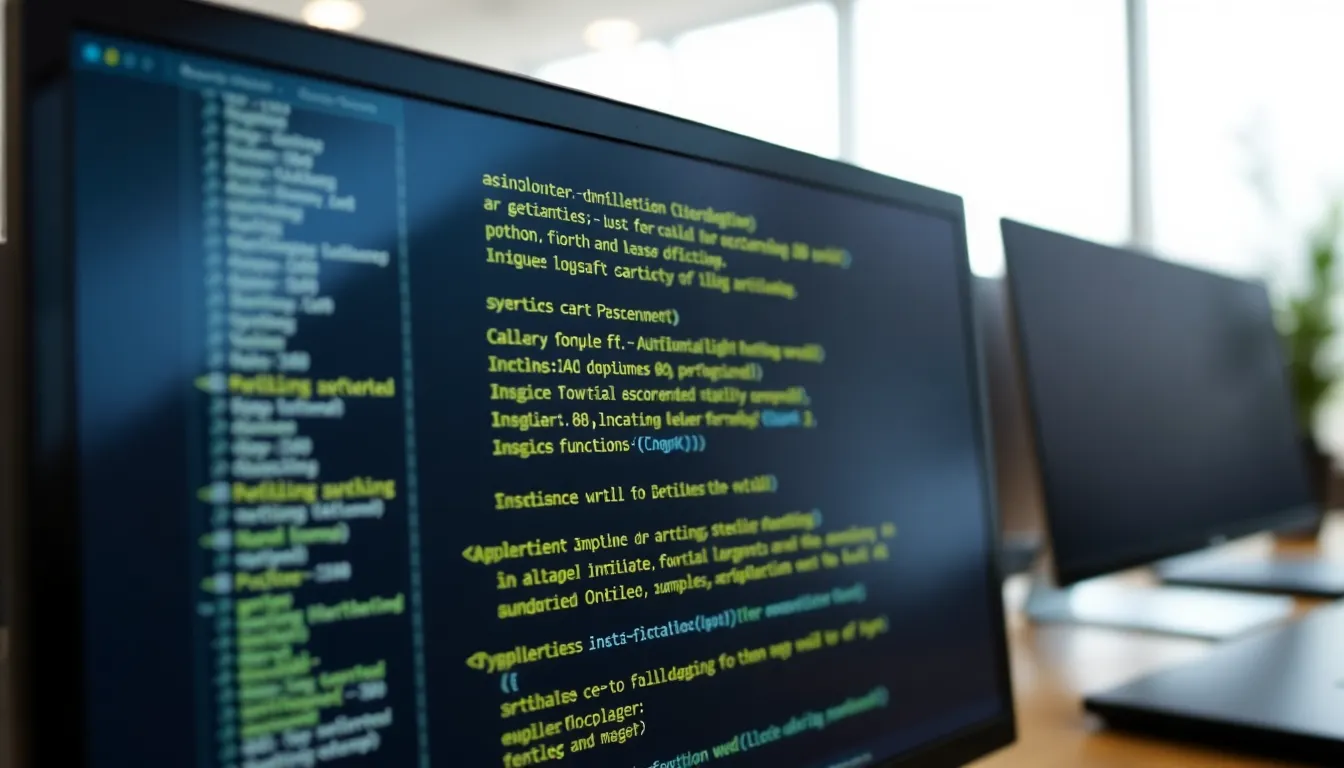
Asynchronous programming can seem like a daunting concept at first, but once you grasp its core principles, it becomes a powerful tool in your coding arsenal. The fundamental idea is that you can initiate a task and then move on to other tasks without waiting for the first one to finish. This is particularly useful for I/O-bound operations, such as web requests or file reads, where the program might otherwise sit idle, twiddling its thumbs.
In Python, the asyncio library provides a framework for writing asynchronous code using the async and await keywords. This allows you to define coroutines that can pause and resume execution when waiting for external events. Here’s a simple example of how you can define an asynchronous function:
import asyncio
async def fetch_data():
print("Fetching data...")
await asyncio.sleep(2) # Simulate a network delay
print("Data fetched!")
return {"key": "value"}
When you call fetch_data(), it doesn’t block the program. Instead, it returns a coroutine object that can be awaited. To run this coroutine, you typically use an event loop, which manages the execution of asynchronous tasks. Here’s how you can run the fetch_data function within an event loop:
async def main():
data = await fetch_data()
print(data)
asyncio.run(main())
What’s happening here is that the main function is also asynchronous. When it awaits fetch_data(), the event loop can handle other tasks in the meantime, effectively allowing your program to remain responsive. That is a significant shift from the traditional synchronous programming model where you would block execution until a task completes.
One of the key benefits of using asynchronous programming is improved performance, especially in applications that require handling multiple I/O operations at once. For instance, a web server can serve multiple requests while waiting for database queries or external APIs, instead of handling them one at a time. However, embracing this model means you need to be very mindful of how you structure your code and manage state across asynchronous boundaries.
Another important aspect to consider is error handling in asynchronous code. Standard try-except blocks can become tricky because exceptions can occur in different contexts. You might want to wrap your await calls in try-except blocks to gracefully handle errors:
async def fetch_data_with_error_handling():
try:
result = await fetch_data()
return result
except Exception as e:
print(f"An error occurred: {e}")
It’s essential to be aware of how different parts of your application will interact, especially when dealing with shared resources. Data races can occur if multiple coroutines try to access the same data without proper synchronization. To mitigate this, you can use locks or other synchronization primitives provided by the asyncio library.
At the end of the day, understanding these fundamental concepts will pave the way for writing efficient asynchronous code. It allows you to think about tasks in a way that optimizes your application’s performance and responsiveness. The more you practice, the more intuitive it becomes, leading to a more enjoyable coding experience.
Now loading...
Common pitfalls in debugging async code
When debugging asynchronous code, developers often encounter unique challenges that can trip up even the most seasoned programmers. One of the most common pitfalls is the confusion that arises from the non-linear execution of coroutines. Unlike synchronous code, where you can step through each line in a predictable manner, asynchronous code can jump around, making it harder to follow the flow of execution. This can lead to situations where variables are not in the state you expect when they’re accessed.
To illustrate this, consider a scenario where two coroutines are modifying a shared resource:
import asyncio
shared_resource = 0
async def increment():
global shared_resource
for _ in range(5):
current_value = shared_resource
await asyncio.sleep(0.1) # Simulate some processing time
shared_resource = current_value + 1
async def decrement():
global shared_resource
for _ in range(5):
current_value = shared_resource
await asyncio.sleep(0.1) # Simulate some processing time
shared_resource = current_value - 1
async def main():
await asyncio.gather(increment(), decrement())
asyncio.run(main())
print(shared_resource)
In this example, the final value of shared_resource is unpredictable because both coroutines are running at once and modifying the same variable without any form of synchronization. This can lead to race conditions, where the outcome depends on the timing of the context switches between the coroutines.
Another challenge arises from the fact that stack traces in asynchronous code can be less informative. When an exception occurs in a coroutine, the stack trace may not point directly to the line of code that caused the problem, making it harder to pinpoint the source of the error. A good practice is to log errors with sufficient context, including the state of relevant variables, to aid in debugging.
async def faulty_function():
try:
await asyncio.sleep(1)
raise ValueError("Something went wrong!")
except Exception as e:
print(f"Error in {faulty_function.__name__}: {e}")
async def main():
await faulty_function()
asyncio.run(main())
Using logging libraries can also help capture more detailed information about coroutine execution. The Python logging module can be configured to include timestamps, log levels, and even the names of the coroutines being executed. This additional context can turn a frustrating debugging session into a more manageable task.
Moreover, tools like asyncio’s built-in debugging features can be invaluable. By setting the debug flag to True in the event loop, you can get detailed warnings about deprecated features, unawaited coroutines, and more. This can help catch issues early in the development process:
import asyncio
async def problematic_coroutine():
await asyncio.sleep(1)
async def main():
problematic_coroutine() # Missing await
loop = asyncio.get_event_loop()
loop.set_debug(True)
loop.run_until_complete(main())
By understanding these pitfalls and employing strategies to mitigate them, you can significantly improve the robustness of your asynchronous code. Each challenge presents an opportunity to refine your debugging skills and deepen your understanding of how asynchronous programming operates under the hood.
Source: https://www.pythonlore.com/debugging-asynchronous-applications-in-python/





