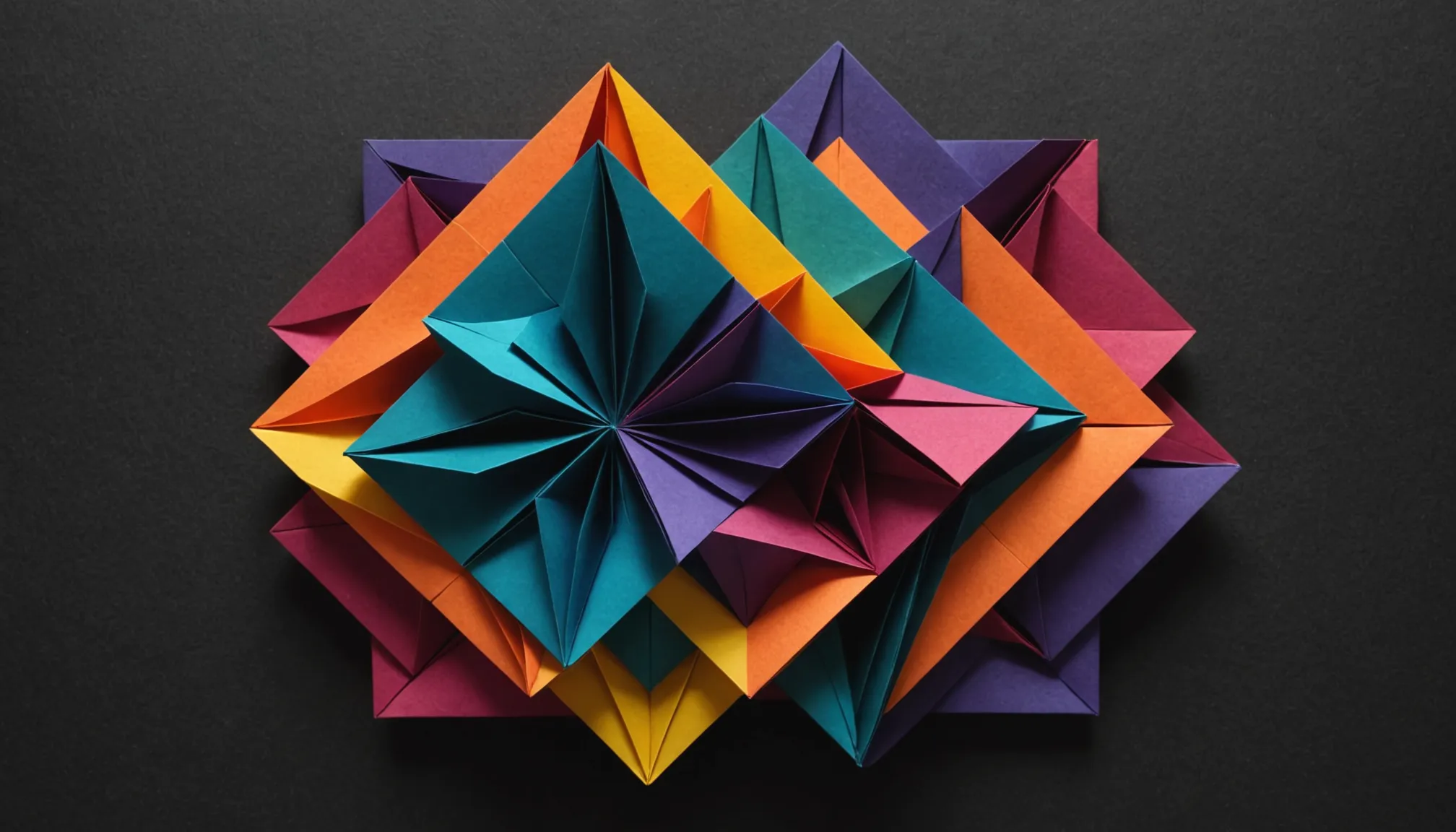
Sparse data is everywhere, even if you don’t immediately recognize it. Imagine a huge matrix representing user preferences, where most entries are zero simply because users haven’t interacted with most items. Storing all those zeros explicitly is not just wasteful—it’s downright impractical.
At its core, sparse data representation is about efficiency: saving memory and speeding up computation by only storing the non-zero (or non-default) elements. Instead of an array full of zeros and a few meaningful values, you keep track of just what matters.
Consider a 5×5 matrix:
[ [0, 0, 0, 0, 1], [0, 0, 0, 0, 0], [2, 0, 0, 0, 0], [0, 0, 0, 3, 0], [0, 0, 0, 0, 0] ]
Storing this as a dense list of lists wastes space on all those zeros. Instead, sparse formats like Coordinate List (COO) store only the coordinates and values of non-zero elements:
rows = [0, 2, 3] cols = [4, 0, 3] data = [1, 2, 3]
This way, you keep track of three points instead of 25, a vast reduction. But it’s not just about storage. Sparse formats enable faster operations—like matrix multiplication or solving linear systems—because you skip zero elements entirely.
Another common sparse format is Compressed Sparse Row (CSR). It stores data in three arrays: one for non-zero values, one for column indices, and one for row pointers. The row pointers indicate where each row starts in the data array. This format is fantastic for fast row slicing and efficient arithmetic.
Let’s say you want to multiply a sparse matrix by a dense vector. With dense storage, you’re iterating over every element. With CSR, you only touch the non-zero entries:
def csr_matvec(data, indices, indptr, x):
result = []
for row in range(len(indptr) - 1):
start, end = indptr[row], indptr[row+1]
sum = 0
for idx in range(start, end):
sum += data[idx] * x[indices[idx]]
result.append(sum)
return result
This function leverages the compressed row pointers to jump directly to the relevant non-zero values for each row, ignoring zeros altogether. It’s a pattern you’ll see in any sparse linear algebra library.
Understanding these underlying structures is crucial because sparse data isn’t a one-size-fits-all problem. The choice of representation dictates what operations are easy and which ones are expensive. For example, CSR excels at row operations, but if you need fast column slicing, Compressed Sparse Column (CSC) might be better.
When you dive into machine learning or scientific computing, you’ll find sparse data sneaking into feature matrices, adjacency graphs, and more. Recognizing the structure and picking the right sparse format can be the difference between your code running in seconds or grinding to a halt.
One subtlety: sparse matrices are great when the density of non-zero elements is low—usually under 5-10%. Beyond that, the overhead of storing indices and pointers starts to outweigh the benefits. Always profile your data before assuming sparse is better.
And remember, sparse doesn’t mean immutable or static. Many real-world problems involve dynamic sparse data where entries can be added or removed. Some formats support efficient incremental updates, while others require rebuilding the structure from scratch.
For a quick taste, here’s how you might convert a dense NumPy array into a COO sparse format manually:
import numpy as np
dense = np.array([
[0, 0, 0, 0, 1],
[0, 0, 0, 0, 0],
[2, 0, 0, 0, 0],
[0, 0, 0, 3, 0],
[0, 0, 0, 0, 0]
])
rows, cols = np.nonzero(dense)
data = dense[rows, cols]
print("rows:", rows)
print("cols:", cols)
print("data:", data)
This snippet leverages np.nonzero to find all indices where the matrix isn’t zero, then extracts the corresponding values. It’s a simple but powerful technique to grasp the sparse mindset.
Once you get comfortable with sparse data representations, you’ll start spotting opportunities to rewrite algorithms that run faster and use far less memory. But that’s only the first step—
Now loading...
Choosing the right tools for sparse data handling
choosing the right tools is just as important. Python’s ecosystem offers several mature libraries designed specifically for sparse data handling, each with its own strengths and trade-offs.
The most widely used is scipy.sparse, part of the SciPy stack. It supports multiple sparse formats—COO, CSR, CSC, and others—and provides efficient implementations of common operations like matrix multiplication, transposition, and slicing. If you’re working with scientific data or prototyping numerical algorithms, scipy.sparse is often the go-to choice.
Here’s a quick example of creating a CSR matrix using SciPy and multiplying it by a dense vector:
from scipy.sparse import csr_matrix import numpy as np data = np.array([1, 2, 3]) indices = np.array([4, 0, 3]) indptr = np.array([0, 1, 1, 2, 3, 3]) # row pointers for 5 rows sparse_matrix = csr_matrix((data, indices, indptr), shape=(5, 5)) vector = np.array([1, 2, 3, 4, 5]) result = sparse_matrix.dot(vector) print(result)
The key here is that csr_matrix takes the three arrays representing the sparse data and exposes a rich API for linear algebra. The dot method internally runs highly optimized C code, so you get speed without writing C yourself.
If your application involves graph data, such as adjacency matrices for networks, libraries like networkx or igraph often use sparse matrices under the hood. They provide graph algorithms optimized for sparse structures, so you don’t have to reinvent the wheel.
For machine learning workflows, scikit-learn supports sparse input natively in many estimators. Feature extraction tools like CountVectorizer and TfidfVectorizer produce sparse matrices in CSR format by default, which is perfect for text data with huge vocabularies but few non-zero counts per document.
When working with large-scale or distributed datasets, consider PyData/Sparse, which extends sparse array support beyond matrices to N-dimensional data, or CuPy with sparse support for GPU acceleration. These tools help when your data grows beyond what fits comfortably in memory or when you want to harness parallel hardware.
One thing to watch out for is format conversions. Some operations are fast in CSR but slow or unsupported in COO, and vice versa. For example, adding two sparse matrices is straightforward in COO but can be expensive in CSR if you’re not careful. SciPy lets you convert between formats easily:
coo = sparse_matrix.tocoo() csr = coo.tocsr() csc = csr.tocsc()
Choosing the right format is often a matter of the operations you need to perform most frequently. If you perform lots of row slicing or matrix-vector products, CSR is your friend. For column slicing, CSC shines. For constructing sparse matrices from scratch, COO is simple and intuitive.
Finally, if you’re building something performance-critical, profiling is your best friend. Measure time and memory usage with different sparse formats and libraries. Sometimes a dense matrix with optimized BLAS calls will outperform a sparse representation if the density creeps too high. Sparse isn’t a silver bullet—it’s a tool in your toolbox.
Source: https://www.pythonlore.com/working-with-sparse-data-in-scikit-learn/





