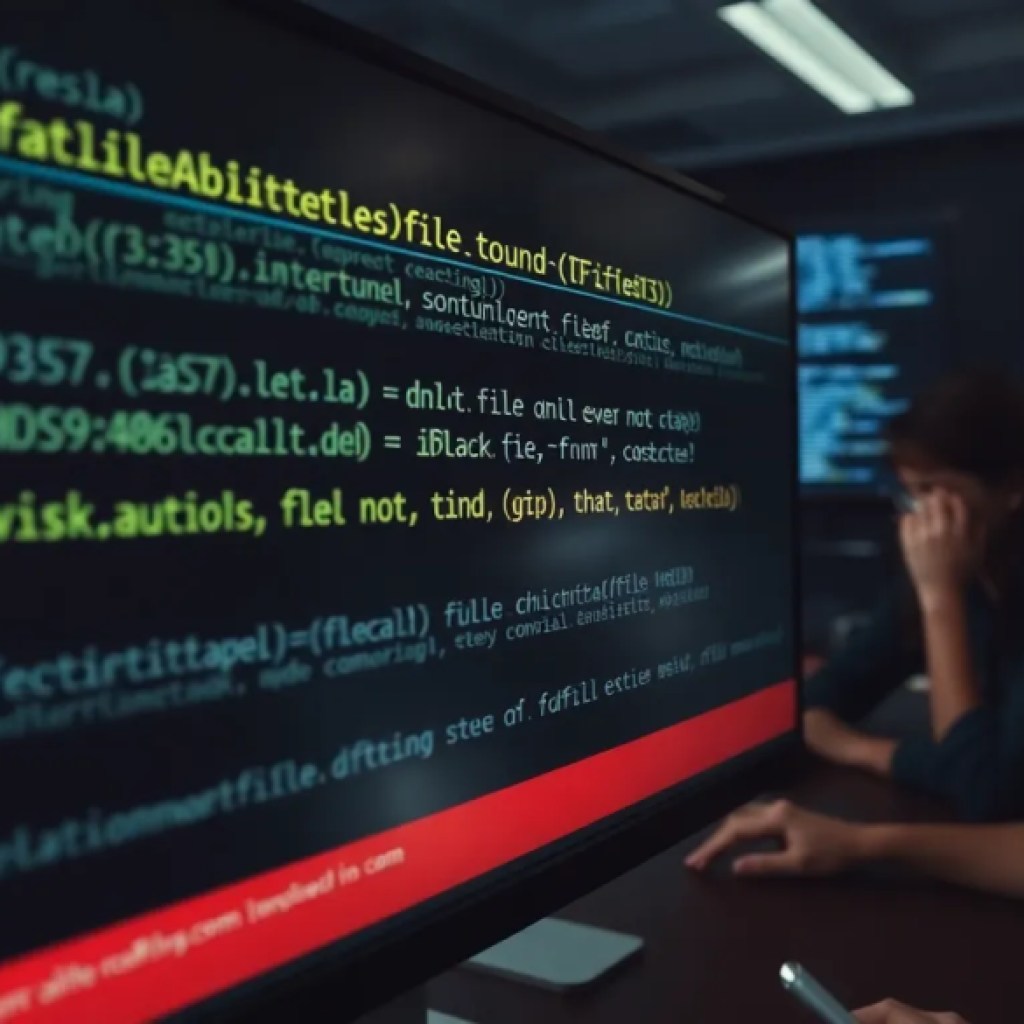In SQLAlchemy, models are the backbone of your application. They represent the structure of your database tables and the relationships between them. Declaring a model in SQLAlchemy is not merely a matter of defining a class; it’s about weaving together the elements of your data in a way that’s both coherent and expressive.
To start with, each model class you define will typically inherit from Base, which is an instance of declarative_base(). This is where the magic begins. By using the declarative system, you can define your models in a way that’s both intuitive and powerful. Each class variable corresponds to a column in the table, and the type of the variable defines the data type of that column.
Here’s a simple example of how to declare a model for a User table.
from sqlalchemy import create_engine, Column, Integer, String
from sqlalchemy.ext.declarative import declarative_base
Base = declarative_base()
class User(Base):
__tablename__ = 'users'
id = Column(Integer, primary_key=True)
username = Column(String, unique=True)
email = Column(String, unique=True)
def __repr__(self):
return f""
In this code snippet, we define a User class that translates directly into a users table in the database. The id column is of type Integer and serves as the primary key, ensuring each user has a unique identifier. The username and email columns are of type String and both have a uniqueness constraint.
What’s important here is that each class variable not only defines the schema but also provides a layer of abstraction over the database. When you instantiate a User, you’re not just creating a record; you are building a representation of your data that can be manipulated, validated, and eventually persisted to the database.
When you create a model, ponder about the relationships that will come into play later. For instance, if you plan to have a relationship between users and posts, you might want to ponder how to structure your models to reflect that.
Declaring models is also about setting defaults and constraints, which can be incredibly powerful in enforcing data integrity. You can define default values directly in your columns, which can help simplify your application logic. For instance, if you want to have a default role for new users, you can simply add:
role = Column(String, default='user')
This means that unless specified otherwise, every new user will automatically have the role of ‘user’.
Beyond just the structure, the way you define your models can affect the readability and maintainability of your code. Clear and descriptive names for your classes and columns make it easier for anyone reading the code to understand what the models represent.
As you expand your application, ponder how the models interact with one another. The art of declaring models in SQLAlchemy isn’t just about syntax; it’s about crafting a coherent story about your data. When you consider about your models in this way, you start to see the potential for complex applications built on a solid foundation.
Now loading...
Bringing Tables to Life
The process of bringing tables to life in SQLAlchemy goes beyond the mere definition of models. It involves connecting your class definitions to the actual database, which is where SQLAlchemy’s engine comes into play. The engine serves as the interface between your Python code and the database, allowing for the execution of SQL commands and the management of connections.
To create a database, you first need to establish an engine. This engine is created using the create_engine function, where you specify the database URL. This URL contains the necessary information for SQLAlchemy to connect to your database, including the database type, username, password, host, and database name. For example, to create an SQLite database, you might use:
engine = create_engine('sqlite:///example.db')
Once you have an engine, the next step is to create all the tables defined by your models in the database. This is done using the create_all method, which takes the engine as an argument. It looks at all the models that inherit from Base and generates the appropriate SQL commands to create the corresponding tables.
Here is how you would bring the User table to life using the previously defined model:
Base.metadata.create_all(engine)
At this point, your users table has been created in the database. Each time you call create_all, SQLAlchemy checks for existing tables and only creates those that do not already exist, which helps prevent errors during development when you might be testing changes to your models.
Now, having established your connection and created the tables, you can start inserting data into your tables. SQLAlchemy provides a session object that provides a workspace for your database operations. You can consider of a session as a staging area for your objects, where you can add, modify, or delete them before committing those changes to the database.
To create a session, you first need to import the sessionmaker function and establish a session factory bound to your engine:
from sqlalchemy.orm import sessionmaker Session = sessionmaker(bind=engine) session = Session()
With an active session, you can now create instances of your User model and add them to your session. Once you’ve populated the session with your new objects, you can commit the session to persist the changes to the database.
Here’s how you can add a new user:
new_user = User(username='john_doe', email='[email protected]') session.add(new_user) session.commit()
In this snippet, the new_user object is added to the session, and when you call session.commit(), SQLAlchemy translates this into an INSERT statement that adds the new user to the users table.
This method of managing database interactions encapsulates a lot of complexity, allowing you to focus on your application’s logic rather than the intricacies of SQL. Furthermore, by using sessions, you leverage features such as transaction management and lazy loading, which can optimize performance when dealing with large datasets.
As your application grows, you’ll find that interactions with the database become increasingly complex, especially when dealing with related tables and data integrity concerns. The ability to perform batch operations, rollbacks, and complex queries is where SQLAlchemy really shines, providing a rich set of tools to work with your data seamlessly.
Now, think a scenario where you have another model, say Post, which represents posts created by users. You might want to set up a foreign key relationship between User and Post. This relationship not only helps maintain data integrity but also allows you to navigate through your models more intuitively.
To establish a relationship, you can define a posts attribute in your User class and a user_id foreign key in your Post model. The Post model might look something like this:
class Post(Base):
__tablename__ = 'posts'
id = Column(Integer, primary_key=True)
title = Column(String)
content = Column(String)
user_id = Column(Integer, ForeignKey('users.id'))
user = relationship("User", back_populates="posts")
This code establishes a one-to-many relationship where one user can have many posts. The user attribute in the Post model allows you to access the associated User object easily. In the User model, you would add:
posts = relationship("Post", back_populates="user")
With this setup, you can now create posts that are associated with users, and SQLAlchemy will handle the underlying foreign key relationships automatically. This not only simplifies your data manipulation but also enriches the way you can query related data, so that you can navigate through relationships conveniently.
When you think about building your application, it’s crucial to keep these relationships in mind. They form the fabric of your data model, allowing you to express complex queries in a simpler manner.
SQLAlchemy’s ORM provides a powerful abstraction over the database, enabling you to interact with your data in a way that feels natural in Python but is backed by a robust SQL layer. The way you define your models, create tables, and manage relationships will dictate the ease with which you can maintain and extend your application as it grows.
As you delve deeper into SQLAlchemy, you’ll discover more advanced features such as lazy loading, eager loading, and cascading options, which can further enhance your application’s performance and data integrity. Understanding these concepts will allow you to build applications that are not only efficient but also maintainable in the long run.
Navigating ORM Relationships
To navigate ORM relationships effectively, you have to think how models interact with one another in your application. It’s not just about the raw data; it is about how that data is interconnected. SQLAlchemy makes this remarkably simpler. By defining relationships, you create pathways through which you can access related data without writing complex SQL queries.
Taking our previous User and Post models as a reference, we can dive deeper into how to leverage these relationships. When you define a relationship in SQLAlchemy using the relationship() function, you’re essentially allowing SQLAlchemy to manage the linking of records between the two tables. This means that when you query one model, you can easily access related records in another model.
Think the User model that we defined earlier. We can retrieve all posts for a specific user using the relationship we set up. For example, if you have a user object and you want to get all of their posts, you can do so simply by calling the posts attribute:
user = session.query(User).filter_by(username='john_doe').first() user_posts = user.posts
In this snippet, we query for the user with the username ‘john_doe’. Once we have the user object, accessing their posts is as simple as referencing the posts attribute. SQLAlchemy handles the underlying SQL JOINs for you, allowing for a clean and pythonic way to work with related data.
Moreover, relationships in SQLAlchemy can be configured with various options that control their behavior. For instance, you might want to set up cascading deletes, which means that when a user is deleted, all their associated posts are also deleted. This can be done by modifying the relationship() function:
posts = relationship("Post", back_populates="user", cascade="all, delete-orphan")
With this configuration, SQLAlchemy ensures that when you delete a User instance, all related Post instances are also removed from the database. This kind of cascading behavior is important for maintaining data integrity and ensuring that your application behaves as expected.
Another powerful feature is lazy loading, which allows you to defer the loading of related objects until they’re accessed. This can improve performance, especially when dealing with large datasets. By default, SQLAlchemy uses lazy loading for relationships, meaning that related records are only fetched from the database when you specifically access them. However, if you know you will need related data upfront, you might opt for eager loading using the joinedload option:
from sqlalchemy.orm import joinedload user = session.query(User).options(joinedload(User.posts)).filter_by(username='john_doe').first()
In this case, when you query for the user, all their posts are loaded in the same query, reducing the number of database hits. This can lead to performance improvements, especially in situations where you know you will need the related data immediately.
As you design your models and their relationships, think about how users will interact with the data. The clearer the relationships, the more intuitive your application will be. SQLAlchemy allows you to define many types of relationships, including one-to-many, many-to-one, and many-to-many. Each type serves different use cases, and understanding when to use each can significantly enhance the structure of your application.
For instance, in a blogging platform, you might have a Tag model that can be associated with multiple Post instances, and each post can have multiple tags. This many-to-many relationship is established using an association table:
tags = Table('post_tags', Base.metadata,
Column('post_id', Integer, ForeignKey('posts.id')),
Column('tag_id', Integer, ForeignKey('tags.id'))
)
class Tag(Base):
__tablename__ = 'tags'
id = Column(Integer, primary_key=True)
name = Column(String)
posts = relationship("Post", secondary=tags, back_populates="tags")
class Post(Base):
__tablename__ = 'posts'
id = Column(Integer, primary_key=True)
title = Column(String)
content = Column(String)
tags = relationship("Tag", secondary=tags, back_populates="posts")
In this code, the tags table serves as an association table to link posts and tags. By using the secondary parameter in the relationship(), you can easily navigate between tags and posts. This setup allows for a flexible tagging system where posts can be categorized under multiple tags, enabling users to find content more easily.
Source: https://www.pythonlore.com/defining-models-and-tables-in-sqlalchemy-orm/