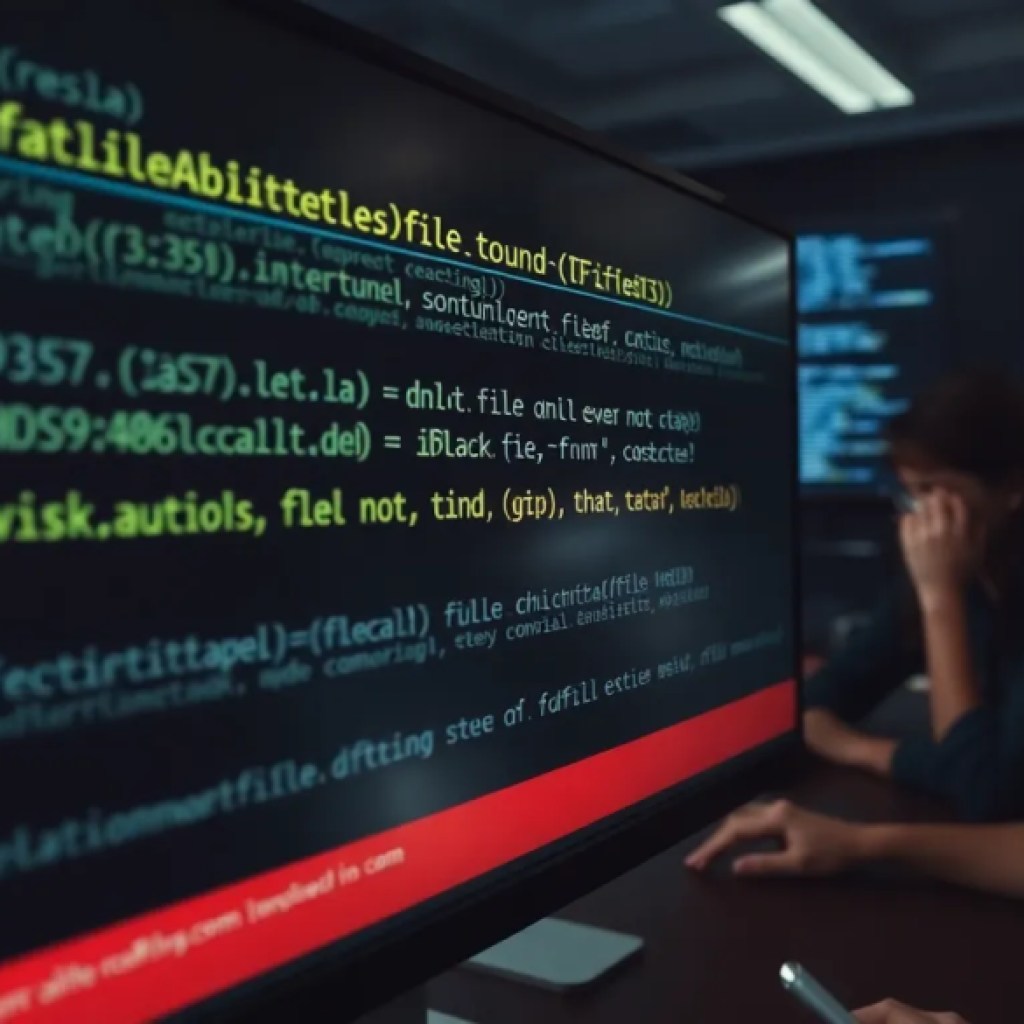Python’s asyncio library provides a powerful framework for writing concurrent code using the async/await syntax. At the core of this framework is the concept of tasks, which are essentially wrappers around coroutines. Tasks allow coroutines to run at once, enabling you to manage multiple operations without blocking the execution of your program. Understanding how to create and manage these tasks is fundamental to using asyncio effectively.
To create a task in asyncio, you typically use the asyncio.create_task() function. This function schedules the execution of a coroutine and returns a Task object, which can be used to monitor the coroutine’s execution. Here’s a basic example:
import asyncio
async def my_coroutine():
print("Coroutine started")
await asyncio.sleep(2)
print("Coroutine finished")
# Create a task
task = asyncio.create_task(my_coroutine())
In this example, my_coroutine is defined as an asynchronous function. When you call asyncio.create_task(my_coroutine()), it schedules my_coroutine to run at once with the rest of the program. The Task object returned can be awaited later if you need to check the result or handle exceptions.
It is important to note that creating a task does not start its execution immediately. Instead, the event loop must be running for the task to begin. You can start the event loop with asyncio.run(), which will execute the provided coroutine and manage the event loop for you:
async def main():
task = asyncio.create_task(my_coroutine())
await task # Wait for the task to complete
asyncio.run(main())
The main coroutine creates a task and then awaits it, ensuring that the program does not terminate before the task has completed. This pattern is common in asyncio, where you often define a main function to encapsulate your asynchronous logic.
Another key aspect of task creation is the ability to handle multiple tasks simultaneously. You can create multiple tasks and await them using asyncio.gather(). This function takes multiple awaitable objects and runs them at once, returning their results in a list:
async def another_coroutine():
await asyncio.sleep(1)
return "Result from another coroutine"
async def main():
task1 = asyncio.create_task(my_coroutine())
task2 = asyncio.create_task(another_coroutine())
results = await asyncio.gather(task1, task2)
print(results) # Outputs: [None, 'Result from another coroutine']
asyncio.run(main())
In this scenario, both my_coroutine and another_coroutine run at once, and the results are collected in the order the tasks were passed to asyncio.gather(). This ability to organize and execute multiple tasks at the same time is a powerful feature of asyncio, enabling efficient management of asynchronous operations.
When working with tasks, it is also critical to consider the lifecycle of the task. Tasks can be canceled, and their results can be retrieved later, even after cancellation. Handling these aspects elegantly is essential for building robust asyncio applications. For instance, if you want to cancel a task, you can do so by calling the cancel() method on the Task object:
async def main():
task = asyncio.create_task(my_coroutine())
await asyncio.sleep(1) # Let the task run for a bit
task.cancel() # Request cancellation
try:
await task
except asyncio.CancelledError:
print("Task was cancelled")
asyncio.run(main())
In this code, the task starts execution, but after one second, it gets canceled. If the coroutine is designed to handle cancellation properly, it can exit gracefully. This feature is particularly useful when dealing with long-running or potentially blocking operations.
Now loading...
Executing and Monitoring Tasks
Monitoring the status of your tasks is equally important in an asyncio application. The Task object provides several attributes and methods that can help you check whether a task is pending, running, or finished. For example, you can use the done() method to determine if a task has completed its execution:
async def monitor_task(task):
while not task.done():
print("Task is still running...")
await asyncio.sleep(0.5)
print("Task has completed.")
async def main():
task = asyncio.create_task(my_coroutine())
await monitor_task(task)
asyncio.run(main())
In this example, the monitor_task coroutine continually checks the status of the task and prints a message until the task is completed. This non-blocking approach allows you to run other code concurrently while still keeping tabs on the task’s progress.
Another useful attribute of the Task object is result(), which retrieves the result of the task once it has completed. If the task raised an exception, calling result() will propagate that exception:
async def failing_coroutine():
await asyncio.sleep(1)
raise ValueError("An error occurred!")
async def main():
task = asyncio.create_task(failing_coroutine())
try:
await task
except Exception as e:
print(f"Caught an exception: {e}")
asyncio.run(main())
Here, the failing_coroutine raises a ValueError after a brief delay. When the task is awaited in the main coroutine, the exception is caught and printed. This mechanism for exception handling is important for maintaining control over your asynchronous operations, enabling you to respond to failures appropriately without crashing the entire application.
To further enhance task monitoring, you can use callbacks that are executed when a task is completed. The add_done_callback() method allows you to specify a function that will be called when the Task finishes, regardless of whether it completed successfully or raised an exception:
def task_callback(task):
if task.exception() is not None:
print(f"Task raised an exception: {task.exception()}")
else:
print("Task completed successfully.")
async def main():
task = asyncio.create_task(my_coroutine())
task.add_done_callback(task_callback)
await task
asyncio.run(main())
In this example, the task_callback function is registered as a callback for the task. This allows you to centralize your handling of task completion, reducing redundancy and making your code cleaner.
Coordinating Concurrent Task Operations
Coordinating multiple concurrent operations with asyncio requires a thoughtful approach to ensure that tasks can work together effectively. This often involves synchronizing their execution and managing shared resources. Since asyncio is designed around an event loop, you can leverage various synchronization primitives provided by the library to facilitate coordination among tasks.
One of the most common synchronization mechanisms is the asyncio.Lock, which is used to prevent multiple tasks from accessing a shared resource at the same time. Using a lock is essential in scenarios where you need to ensure that a particular section of code is executed by only one task at a time. Here’s an example of how to use an asyncio lock:
async def critical_section(lock, task_id):
async with lock:
print(f"Task {task_id} is entering the critical section")
await asyncio.sleep(1)
print(f"Task {task_id} is leaving the critical section")
async def main():
lock = asyncio.Lock()
tasks = [asyncio.create_task(critical_section(lock, i)) for i in range(3)]
await asyncio.gather(*tasks)
asyncio.run(main())
In this example, three tasks attempt to enter a critical section. The use of async with lock: ensures that only one task can enter this section at a time, effectively serializing access to the shared resource. This especially important to prevent race conditions or inconsistencies when multiple tasks interact with the same data.
Another useful primitive is asyncio.Event, which can be used for signaling between tasks. An event allows one task to notify one or more other tasks that a certain condition has been met. Here’s a simple demonstration:
async def waiter(event):
print("Waiting for the event to be set...")
await event.wait()
print("Event has been set, resuming execution.")
async def main():
event = asyncio.Event()
task = asyncio.create_task(waiter(event))
await asyncio.sleep(2) # Simulate some processing
print("Setting the event.")
event.set() # Notify the waiter
await task # Wait for the waiter to finish
asyncio.run(main())
In this case, the waiter task waits for the event to be set before it continues its execution. The main coroutine simulates some processing and then sets the event, allowing the waiting task to proceed. This kind of signaling is useful when you need to coordinate the execution of tasks based on specific conditions or events.
For more complex scenarios, you might think using asyncio.Queue, which provides a way to pass messages between tasks. A queue facilitates producer-consumer patterns, where one or more tasks produce data and others consume it. Here’s how you can implement a simple producer-consumer model:
async def producer(queue):
for i in range(5):
await queue.put(i)
print(f"Produced {i}")
await asyncio.sleep(0.5)
async def consumer(queue):
while True:
item = await queue.get()
if item is None: # Exit signal
break
print(f"Consumed {item}")
await asyncio.sleep(1)
async def main():
queue = asyncio.Queue()
prod = asyncio.create_task(producer(queue))
cons = asyncio.create_task(consumer(queue))
await prod # Wait for the producer to finish
await queue.put(None) # Signal the consumer to exit
await cons # Wait for the consumer to finish
asyncio.run(main())
In this example, the producer puts items into the queue, while the consumer retrieves them. The consumer runs in a loop, continuously processing items until it receives a special exit signal (in this case, None). This pattern effectively decouples the tasks and allows them to operate at once without interfering with each other.
In addition to these synchronization mechanisms, you may also need to handle task dependencies. For instance, if one task’s execution depends on the result of another, you can structure your coroutines accordingly. This often involves awaiting one task before proceeding with another. Here’s an example:
async def fetch_data():
await asyncio.sleep(1)
return {"data": 42}
async def process_data():
data = await fetch_data()
print(f"Processing data: {data['data']}")
async def main():
await process_data()
asyncio.run(main())
In this case, the process_data coroutine awaits the result from fetch_data before proceeding. This ensures that your tasks execute in the correct order, maintaining data integrity throughout the asynchronous flow.
Best Practices for Task Management
Best practices for task management in asyncio go beyond merely creating and awaiting tasks. They encompass aspects such as error handling, cancellation strategies, and resource management to ensure that your application remains robust and efficient. A well-structured approach to task management can significantly enhance the performance and reliability of your asyncio applications.
One fundamental principle is to always handle exceptions that may arise during task execution. Although you may have already seen how to catch exceptions with the try...except construct, it’s worth emphasizing that every task should be wrapped in error handling logic. This allows you to recover gracefully from unexpected situations without crashing your entire application. Consider the following example:
async def risky_task():
await asyncio.sleep(1)
raise RuntimeError("Something went wrong!")
async def main():
task = asyncio.create_task(risky_task())
try:
await task
except RuntimeError as e:
print(f"Caught an error: {e}")
asyncio.run(main())
In this scenario, even though risky_task raises an exception, the main coroutine captures it, allowing for a controlled response. This practice not only prevents unhandled exceptions but also provides an opportunity to log errors or retry operations, depending on your requirements.
Another important aspect of task management is controlling the number of concurrent tasks you run, especially when interacting with external resources such as APIs or databases. Too many concurrent requests can lead to overwhelming the service, resulting in throttling or denial of service. Implementing a semaphore can help you limit the number of tasks running concurrently:
async def limited_task(semaphore, task_id):
async with semaphore:
print(f"Task {task_id} is running")
await asyncio.sleep(2)
print(f"Task {task_id} has completed")
async def main():
semaphore = asyncio.Semaphore(3) # Limit to 3 concurrent tasks
tasks = [asyncio.create_task(limited_task(semaphore, i)) for i in range(10)]
await asyncio.gather(*tasks)
asyncio.run(main())
In this example, the semaphore ensures that only three tasks can execute at the same time. This pattern is especially useful in scenarios where you need to maintain control over resource usage, thus avoiding overwhelming external systems while still benefiting from concurrent execution.
When managing tasks, it’s also crucial to ponder their lifecycle and how they interact with the event loop. Tasks can be created, awaited, and canceled, but you should always ensure that the event loop is in a proper state to handle these operations. For instance, if you attempt to cancel a task that has already finished, it can lead to unexpected behaviors. Therefore, maintaining clarity on the state of your tasks is vital.
Moreover, when working with long-running tasks, you should implement a strategy for periodic checks or heartbeats to ensure that they are still executing as expected. This can be done through a combination of sleep intervals and status checks. Here’s how you might implement a heartbeat check:
async def long_running_task():
while True:
print("Task is running...")
await asyncio.sleep(1)
async def monitor_task(task):
while not task.done():
print("Monitoring task...")
await asyncio.sleep(0.5)
async def main():
task = asyncio.create_task(long_running_task())
await monitor_task(task)
asyncio.run(main())
In this design, the monitor_task coroutine continuously checks the status of the long_running_task while allowing it to run without interruption. This pattern can help you detect issues in long-running tasks and take corrective actions as needed, such as logging errors or restarting the task if it becomes unresponsive.
Finally, resource cleanup is an essential consideration. When tasks manage resources like file handles or network connections, you should ensure they’re properly released after the task completes, whether successfully or with an error. Using context managers can help with this cleanup process:
async def managed_task():
async with aiofiles.open('example.txt', 'w') as f:
await f.write("Hello, asyncio!")
async def main():
await managed_task()
asyncio.run(main())
Source: https://www.pythonlore.com/working-with-asyncio-tasks-for-concurrent-execution/