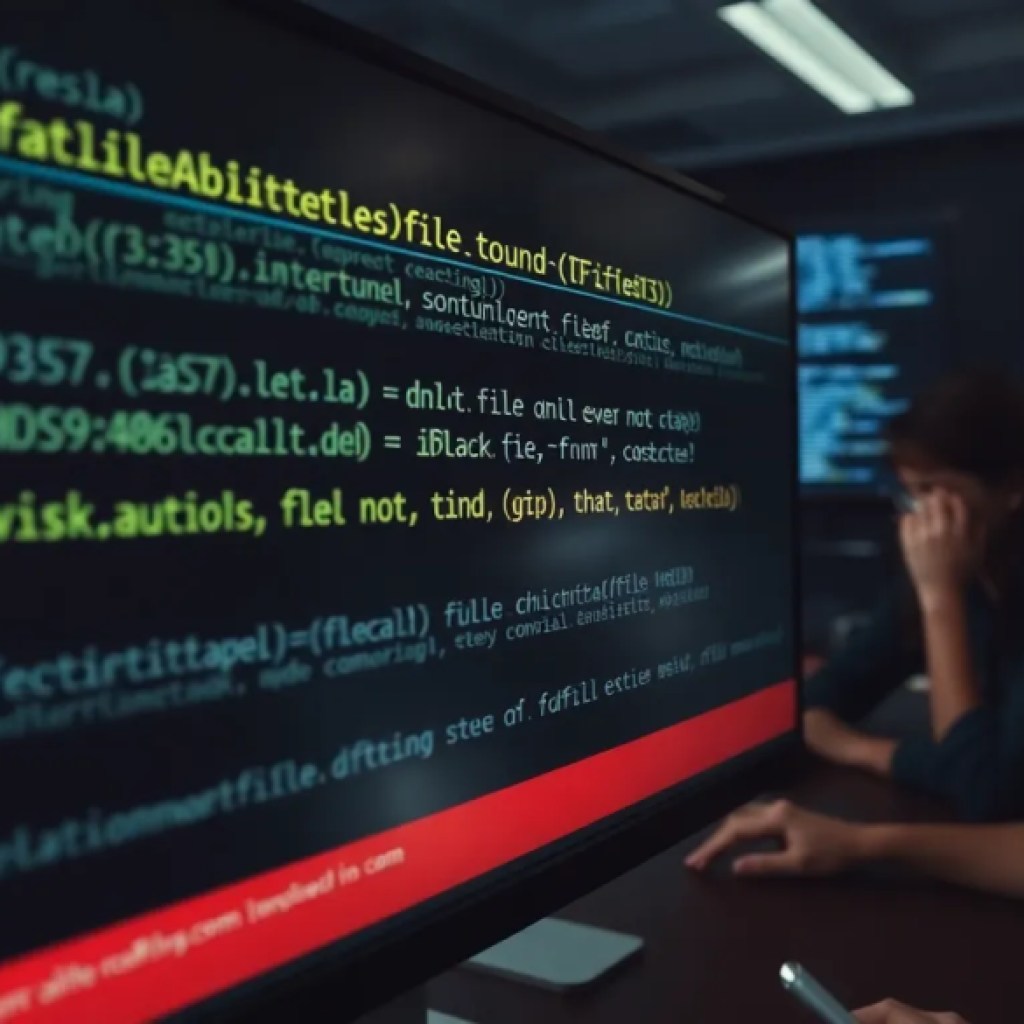Flask-Caching is a powerful extension that adds caching capabilities to Flask applications, enhancing performance through reduced resource consumption and improved response times. The fundamental concept behind caching is straightforward: store the results of expensive function calls and reuse them when the same inputs occur again. This mechanism allows for significant performance boosts, especially in web applications where database queries or complex calculations are frequent.
At its core, caching involves three essential components: a cache backend, cache keys, and cache expiration. The cache backend can be various storage solutions, from in-memory stores like Redis or Memcached to file-based systems or even database-backed caches. Choosing the right backend depends on your application’s needs, such as scalability, persistence, and speed. For instance, Redis provides high throughput and low latency, making it suitable for high-demand applications.
Cache keys are unique identifiers for the cached data. They must be designed carefully to avoid collisions and ensure efficient retrieval. A well-structured key often includes the function name and its parameters, ensuring that different inputs yield different cache entries. The formulation might resemble the following:
def cache_key(*args, **kwargs):
return f"{function.__name__}:{args}:{kwargs}"
Cache expiration defines how long cached data remains valid. It especially important to strike a balance; too short an expiration might lead to unnecessary cache misses, while too long can result in stale data being served. Flask-Caching allows you to set expiration times on a per-cache basis, offering flexibility in how caches behave under various circumstances. For example, setting a timeout can be done like this:
cache.set(key, value, timeout=60) # Cache entry expires in 60 seconds
Understanding how to configure and use Flask-Caching is vital for any developer looking to optimize performance. Flask-Caching supports various caching strategies, including simple value caching, function result caching, and even caching entire views. By using these strategies appropriately, applications can become significantly more responsive, enhancing the user experience.
To begin implementing caching in a Flask application, you first need to install Flask-Caching. This can be easily done via pip:
pip install Flask-Caching
Once installed, you can initialize the cache in your Flask app. The configuration will include specifying the cache type and any necessary parameters for your chosen backend. For instance:
from flask import Flask from flask_caching import Cache app = Flask(__name__) app.config['CACHE_TYPE'] = 'RedisCache' cache = Cache(app)
With the cache initialized, you can start decorating your routes or functions to cache their output. For example, if you have a heavy computation that doesn’t change often, wrapping it with a cache decorator allows you to store the result and serve it quickly on subsequent requests:
@cache.cached(timeout=50)
def expensive_computation(param):
# Simulate a time-consuming task
return result
Now loading...
Implementing Efficient Cache Strategies
When implementing caching strategies, it’s essential to consider the nature of the data being cached. Some data is inherently volatile, changing frequently and requiring a more dynamic caching approach. For such scenarios, one could employ a technique known as “cache invalidation”. This involves setting conditions under which the cache should be refreshed. A common method is to clear specific cache keys when changes occur in the underlying data source, ensuring stale data is not served. For example:
@cache.cached(timeout=50, key_prefix='expensive_computation')
def expensive_computation(param):
# Simulate a time-consuming task
return result
def update_data(new_data):
# Update the underlying data source
# Invalidate the cache for the function
cache.delete('expensive_computation:' + str(param))
Another effective strategy is to use cache versioning. This approach allows you to manage multiple versions of cached data seamlessly. By appending a version number to your cache key, you can easily switch between different data states without affecting current users. For example:
CACHE_VERSION = 1
@cache.cached(timeout=50, key_prefix=f'expensive_computation:v{CACHE_VERSION}')
def expensive_computation(param):
# Heavy computation here
return result
Additionally, batch caching is another strategy worth considering. This technique caches multiple results at once, which can be particularly useful when dealing with bulk data retrieval. Instead of calling the original function multiple times for different parameters, you can cache the results for a range of inputs in a single operation. This not only improves performance but also reduces the overhead of cache management. The implementation could look like this:
def batch_compute(params):
results = {}
for param in params:
key = f'expensive_computation:{param}'
cached_result = cache.get(key)
if cached_result is not None:
results[param] = cached_result
else:
results[param] = expensive_computation(param)
cache.set(key, results[param])
return results
In scenarios where data access patterns are predictable, implementing a “lazy loading” cache strategy can be highly effective. This means that the data is only cached when it’s requested, rather than preemptively caching data that may not be needed. This strategy can significantly reduce memory usage and improve cache hit rates, as seen in the following:
def get_data(param):
key = f'data:{param}'
cached_data = cache.get(key)
if cached_data is None:
# Fetch from the database or perform computation
data = fetch_data(param)
cache.set(key, data)
return data
return cached_data
For applications that involve complex data relationships, hierarchical caching can provide a structured approach to cache management. By creating a hierarchy of keys based on data relationships, you can efficiently manage dependencies between cached entries. This allows for more granular control over cache invalidation and can be particularly useful in ORM-based applications where related data can be cached together. An example structure could be:
@cache.cached(timeout=60, key_prefix='user:{user_id}')
def get_user_data(user_id):
# Fetch user data, possibly including related objects
return user_data
Ultimately, the choice of caching strategy should align with the specific requirements of your application. Monitoring cache performance is critical; tools like Flask’s built-in logging features or external monitoring systems can provide insights into cache hits and misses, enabling informed adjustments to your caching mechanisms. Understanding and adapting these strategies based on real-world usage patterns will lead to more efficient caching implementations and, consequently, optimized application performance.
In addition to these strategies, Flask-Caching supports a variety of advanced features that can further enhance your caching strategies. For instance, you can configure caching for specific HTTP methods, cache only certain responses, or even implement custom cache keys based on user context or request parameters. This flexibility allows you to tailor the caching behavior closely to the needs of your application.
Analyzing Performance Gains from Caching
Once caching strategies are in place, the next step involves quantifying the improvements. Measuring performance gains requires baseline metrics from the uncached application and comparisons after caching is implemented. Key indicators include response times for requests, which can be tracked using tools like Flask’s before_request and after_request hooks or external profilers such as cProfile or New Relic.
To illustrate, ponder a simple endpoint that performs a database query. Without caching, each request hits the database, leading to higher latency. After applying caching, subsequent requests should retrieve data from the cache, drastically reducing time. A basic way to benchmark this in code is by timing the function execution:
import time
from flask import Flask
from flask_caching import Cache
app = Flask(__name__)
app.config['CACHE_TYPE'] = 'simple' # For testing purposes
cache = Cache(app)
def uncached_function():
# Simulate a database query
time.sleep(1) # 1 second delay
return "Data from database"
@cache.cached(timeout=10)
def cached_function():
# Same simulation
time.sleep(1) # 1 second delay on first call
return "Data from cache"
def measure_performance():
start_time = time.time()
uncached_function()
uncached_duration = time.time() - start_time
start_time_cached = time.time()
cached_function() # First call will take time
cached_duration_first = time.time() - start_time_cached
start_time_cached_second = time.time()
cached_function() # Subsequent call should be fast
cached_duration_second = time.time() - start_time_cached_second
Source: https://www.pythonlore.com/flask-caching-for-application-performance-optimization/