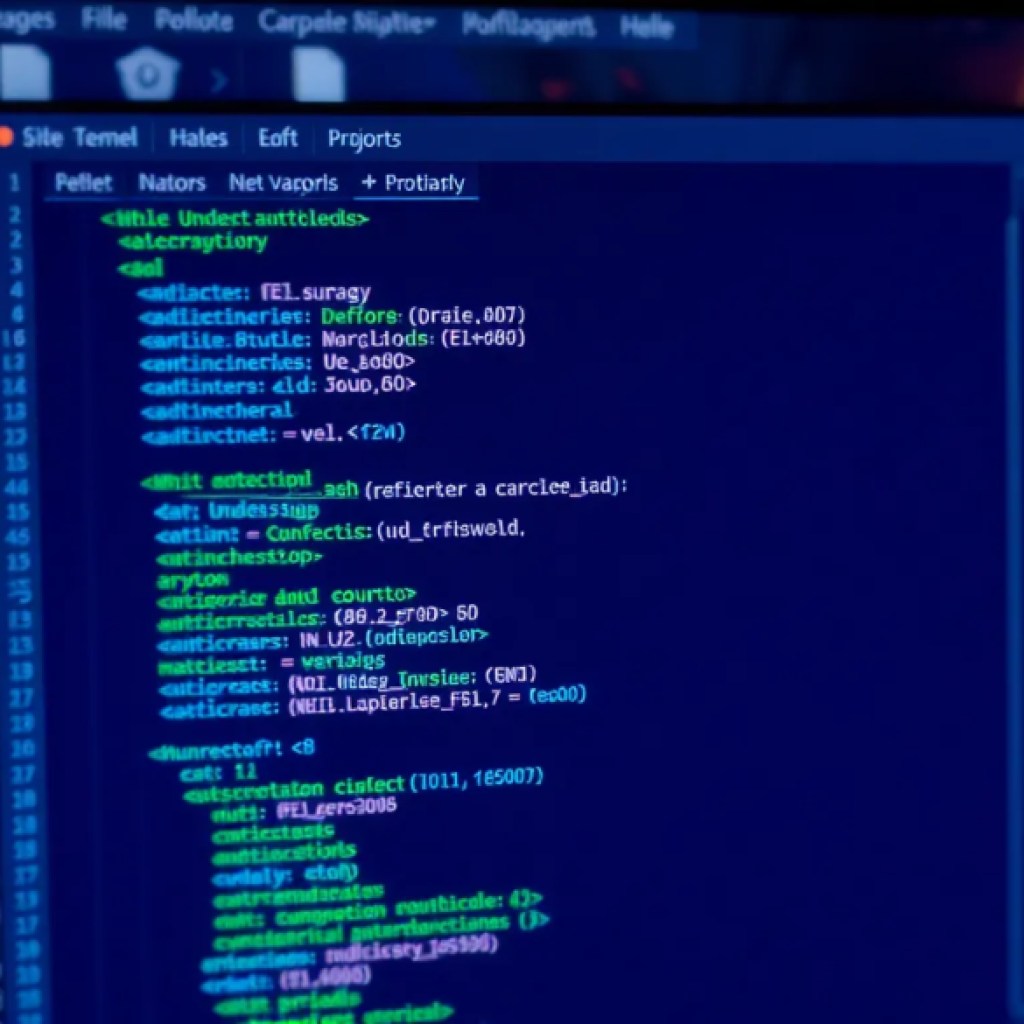Networking in Swift forms the backbone of many applications, allowing them to communicate with remote servers, fetch data, and send user-generated content. At its core, networking involves understanding how to use protocols, handle data formats, and manage network requests efficiently.
Swift provides a robust set of APIs for networking, most notably through the URLSession class. URLSession acts as the primary interface for making HTTP requests and receiving responses. Understanding the fundamentals of networking in Swift requires knowledge of both high-level concepts and the lower-level details of how data is transmitted over the web.
Every network request in Swift begins with a URL object, which represents the endpoint of the resource you are trying to access. This URL is then wrapped in a URLRequest object that can be customized with HTTP methods, headers, and other configurations. Here’s a simple example of creating a URL and URLRequest:
let urlString = "https://api.example.com/data"
guard let url = URL(string: urlString) else {
fatalError("Invalid URL")
}
var request = URLRequest(url: url)
request.httpMethod = "GET" // Setting the HTTP method
request.setValue("application/json", forHTTPHeaderField: "Content-Type") // Setting the header
Once your request is set up, you can leverage URLSession to execute it. URLSession provides various methods to handle different types of tasks, including data tasks, upload tasks, and download tasks. For most use cases, data tasks are the primary method used for retrieving data from the web.
let session = URLSession.shared
let task = session.dataTask(with: request) { data, response, error in
// Handle response here
if let error = error {
print("Error: (error.localizedDescription)")
return
}
guard let data = data else {
print("No data received")
return
}
// Process the data
if let responseString = String(data: data, encoding: .utf8) {
print("Response: (responseString)")
}
}
task.resume() // Starting the network request
In the closure provided to dataTask, you handle the response. It’s crucial to check for errors and unwrap the optional data safely. The received data can then be processed, often converted into a more usable format, such as JSON, which is a common data interchange format on the web.
Now loading...
URLSession: The Backbone of Networking
URLSession is not just a mere abstraction layer; it encapsulates the intricacies of networking while providing a simple interface that allows developers to focus on building rather than wrestling with the underlying protocol details. Its design revolves around asynchronous operations, meaning that when you fire off a network request, your app can continue running without waiting for the response. That’s essential for maintaining a fluid user experience.
Creating an instance of URLSession can be done using the shared session, which is suitable for most scenarios. However, if you need finer control, such as custom configurations for caching policies, timeout intervals, or additional delegate methods, you can instantiate a URLSession object with a configuration object. Here’s how to create a custom URLSession configuration:
let configuration = URLSessionConfiguration.default configuration.timeoutIntervalForRequest = 30 // Set timeout to 30 seconds configuration.httpAdditionalHeaders = ["User-Agent": "MyApp/1.0"] let customSession = URLSession(configuration: configuration)
Once you have your URLSession ready, the next step is to perform a network operation. The simple data task we created previously demonstrates how to fetch data, but URLSession also supports additional features such as request cancellation and response caching.
For instance, if you need to cancel an ongoing task, you can store a reference to the task and call the cancel method:
let task = customSession.dataTask(with: request) { data, response, error in
// Handle response here
}
// If needed, cancel the task
task.cancel()
Beyond just fetching data, URLSession also streamlines file uploads and downloads. When uploading files, you can use a different task type—upload tasks. For example, you might want to send a file to a server. That is how you might set up an upload task:
let fileURL = URL(fileURLWithPath: "/path/to/file")
let uploadTask = customSession.uploadTask(with: request, fromFile: fileURL) { data, response, error in
// Handle response for the upload
}
uploadTask.resume() // Starting the upload task
When working with URLSession, it is also essential to understand the concept of delegates, which allow for more granular control over the networking process. By conforming to the URLSessionDelegate protocol, you can implement methods that handle authentication challenges, progress reporting for uploads and downloads, and other intricate behaviors that go beyond the simple completion handler.
Handling JSON Data Efficiently
Handling JSON data efficiently is an important aspect of networking in Swift, especially since JSON is one of the most commonly used data formats in web APIs. Swift provides powerful tools for parsing and converting JSON data into usable Swift types, making it relatively simpler to work with this format.
Once you receive the data in your network response, you typically want to decode it into Swift models. The standard practice is to define a struct or class that represents the data structure of the JSON response. Swift’s Codable protocol makes this process even easier, enabling automatic encoding and decoding of data types.
Here’s a simple example of how you might define a model for a JSON response:
struct User: Codable {
let id: Int
let name: String
let email: String
}
After defining your model, you can decode the JSON data received in your network request using the JSONDecoder class. This class provides a simpler way to convert the raw JSON data into your Swift types. Here’s how you can achieve this:
let decoder = JSONDecoder()
let task = session.dataTask(with: request) { data, response, error in
if let error = error {
print("Error: (error.localizedDescription)")
return
}
guard let data = data else {
print("No data received")
return
}
do {
let user = try decoder.decode(User.self, from: data)
print("User ID: (user.id), Name: (user.name), Email: (user.email)")
} catch {
print("Failed to decode JSON: (error.localizedDescription)")
}
}
task.resume()
The decode method attempts to convert the JSON data into your User model. If successful, you’ll have a User instance populated with the data from the JSON response. If the decoding fails, an error is thrown, which you can handle to understand what went wrong.
It’s worth noting that JSONDecoder provides customization options if your JSON structure doesn’t exactly match your model. For instance, you can set custom date formats or key decoding strategies to accommodate different naming conventions in the JSON structure.
let decoder = JSONDecoder() decoder.dateDecodingStrategy = .formatted(dateFormatter) let user = try decoder.decode(User.self, from: data)
In addition to decoding, you may also need to encode Swift types back into JSON when sending data to a server. That’s accomplished using the same JSONEncoder class. Here’s how you can encode a User object to JSON:
let encoder = JSONEncoder()
do {
let jsonData = try encoder.encode(user)
let jsonString = String(data: jsonData, encoding: .utf8)
print("JSON String: (jsonString ?? "No String Representation")")
} catch {
print("Failed to encode JSON: (error.localizedDescription)")
}
Error Handling and Debugging in Network Requests
When dealing with network requests in Swift, error handling and debugging become critical components of ensuring the reliability and usability of an application. Network operations can fail for various reasons, including connectivity issues, server errors, and invalid responses. To build a resilient application, you must implement robust error handling mechanisms.
In the closure provided to the dataTask method, the first step is to check for errors. The error passed in can include different types of issues, such as a timeout or an inability to connect to the server. Here’s how you can manage errors effectively:
let task = session.dataTask(with: request) { data, response, error in
// Check for error
if let error = error {
print("Error: (error.localizedDescription)")
return
}
// Check for valid HTTP response
guard let httpResponse = response as? HTTPURLResponse else {
print("Invalid response")
return
}
// Ensure the status code is in the 200 range
guard (200...299).contains(httpResponse.statusCode) else {
print("Server responded with status code: (httpResponse.statusCode)")
return
}
Source: https://www.plcourses.com/networking-in-swift/