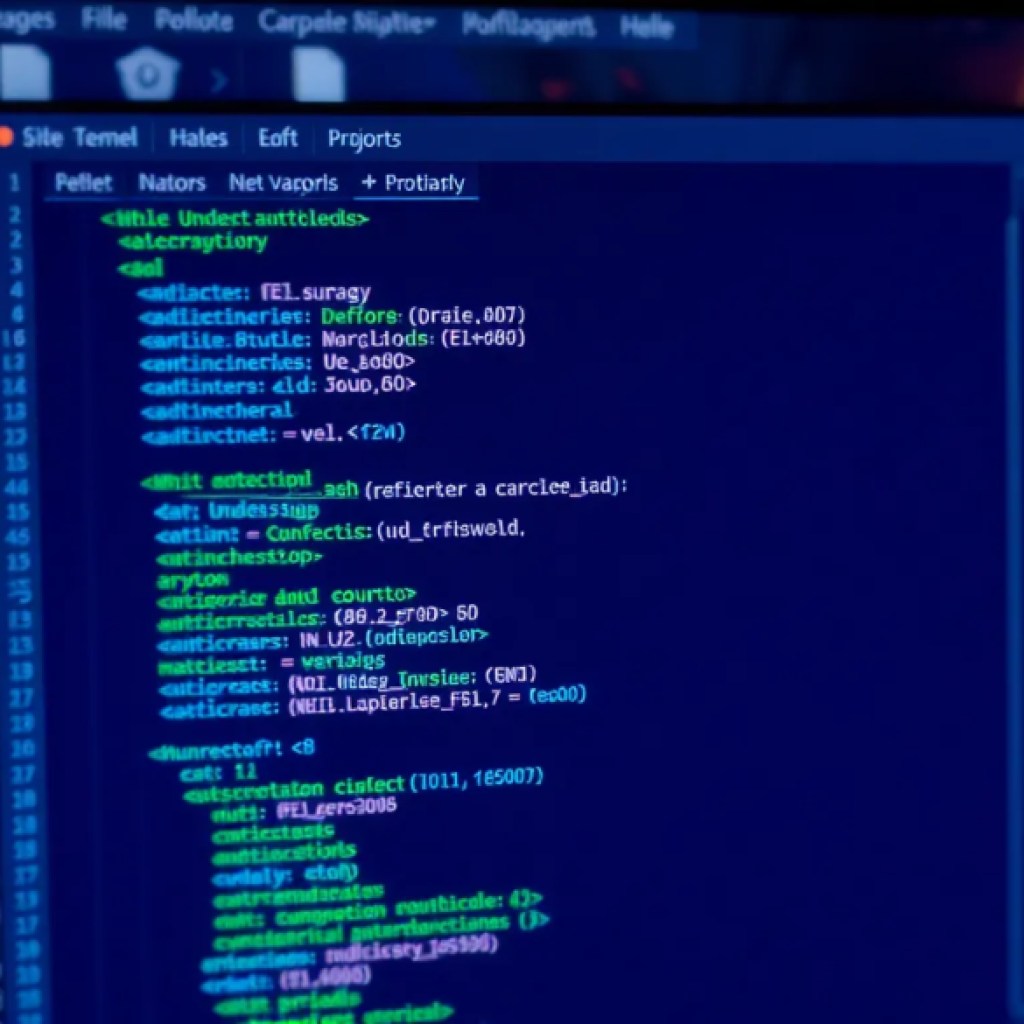Real-time data processing involves handling data streams that are generated continuously, allowing systems to react and respond to new information as it arrives. In the context of Bash, the idea of real-time data streams can be understood by looking at how data can be captured, processed, and acted upon immediately.
To work with real-time data streams in Bash, one must first think the sources of data. This could include monitoring log files, streaming data from network sockets, or even capturing output from other processes. The key here is to use the right tools and techniques to ensure that data can be processed as it flows in.
One common way to read real-time data is through the use of pipes and file descriptors. For instance, the tail command can be employed to continuously monitor a log file and output any new lines as they are written. That is particularly useful for watching server logs or any file that’s appended to regularly.
tail -f /var/log/syslog | while read line; do
echo "New log entry: $line"
done
In this example, the -f option tells tail to follow the log file and produce output in real time. The while read line loop processes each new line as it arrives, allowing for immediate action to be taken based on the content of the log.
Another important aspect of handling real-time data is the ability to filter and transform the incoming data. The combination of tools like grep, awk, and sed allows for powerful processing that can be integrated with real-time data streams.
tail -f /var/log/syslog | grep "ERROR" | awk '{print $1, $2, $3, $5}'
In this example, we are tailing the syslog for any lines that contain the string ERROR. The output is further processed by awk, which formats the output to include only specific fields. This demonstrates how Bash can be used effectively to monitor and process real-time data at once.
For applications that require even more responsiveness, one might ponder using named pipes (FIFOs) or integrating with external tools that can push data to a Bash script. These techniques allow Bash to remain reactive to changes in data sources and to adapt to new inputs on the fly.
In summary, understanding real-time data streams in Bash is important for anyone looking to harness the power of this scripting language for dynamic data processing. By using tools like tail, grep, and awk, and by employing effective input handling techniques, developers can create robust solutions that react to data as it arrives.
Now loading...
Efficiently Reading and Processing Input
Efficiently reading and processing input in Bash is paramount when dealing with real-time data streams. The efficiency of your scripts can greatly affect their performance and responsiveness, particularly when handling large volumes of incoming data. When reading input, it’s essential to minimize overhead and optimize the way we handle the data.
One approach to improve input reading efficiency is to use the read command in conjunction with a while loop. This method allows scripts to process lines of input one at a time, ensuring that they can react to new data as soon as it arrives rather than waiting for the entire input to be available.
tail -f /var/log/syslog | while IFS= read -r line; do
echo "Processing: $line"
done
In this example, the IFS variable is set to the default value, and the -r option for read prevents backslashes from being interpreted as escape characters. That is important for accurately capturing log entries that may contain special characters.
In scenarios where performance is critical, you might want to think using process substitution. This approach allows you to treat the output of a command as if it were a file, which can be particularly useful for concatenating multiple sources of data without needing intermediate files:
while IFS= read -r line; do
echo "Combined output: $line"
done < <(tail -f /var/log/syslog & tail -f /var/log/another.log)
This code snippet reads lines from two log files concurrently, processing their output in real time. The use of process substitution ensures that both inputs are handled at once without blocking each other.
Another way to improve data input processing is through the use of built-in Bash features like arrays. When processing chunks of data, storing them in an array can allow for batch processing, which can be more efficient than handling input one line at a time.
declare -a log_entries
while IFS= read -r line; do
log_entries+=("$line")
if [[ ${#log_entries[@]} -eq 10 ]]; then
# Process the batch of 10 entries
printf '%sn' "${log_entries[@]}"
log_entries=()
fi
done < <(tail -f /var/log/syslog)
In this example, we accumulate log entries into an array until we have ten entries, at which point we process them all simultaneously. This can help reduce the overhead of executing commands repeatedly for each line of input.
Lastly, think managing I/O redirections effectively. Redirecting standard input and output in Bash can streamline your data processing. By using redirection, you can direct input from files or commands and output to files or other commands seamlessly, which especially important for maintaining efficiency in real-time systems.
tail -f /var/log/syslog > output.log & while IFS= read -r line; do
echo "New log: $line" >> processed.log
done
This captures the output from tail into a separate log file while concurrently processing it in a loop. The use of background tasks (the &) allows tail to run continuously without blocking the while loop.
By applying these techniques and understanding how Bash handles input efficiently, you can significantly enhance your real-time data processing capabilities, making your scripts not only faster but also more responsive to the needs of dynamic environments.
Using Bash Utilities for Data Transformation
Transforming data in real-time is a critical aspect of data processing in Bash, allowing for quick adaptation and immediate action based on incoming information. Bash provides a rich set of utilities that enable developers to manipulate and transform data streams efficiently. Using tools such as awk, sed, and grep allows for robust data transformation capabilities that are easily integrated into your real-time workflows.
One of the most powerful tools for data transformation in Bash is awk. This text-processing utility excels at handling structured data, so that you can extract specific fields, perform calculations, and format output. For instance, if you want to monitor a log file for specific entries, you can use awk to process the output of tail and present the information in a more readable format.
tail -f /var/log/syslog | awk '/ERROR/ {print $1, $2, $3, "Error on line:", $NF}'
In this example, awk filters lines containing “ERROR” and reformats the output to include only the date, time, and the last field of the log entry. This not only makes the output cleaner but also highlights the critical information at a glance.
sed is another vital utility for transforming text streams. Unlike awk, which is more structured, sed is perfect for simple substitutions and deletions. For example, if you want to replace sensitive information in your log entries with a placeholder, sed can accomplish this easily:
tail -f /var/log/syslog | sed 's/[0-9]{3}-[0-9]{2}-[0-9]{4}/XXX-XX-XXXX/g'
This command uses a regular expression to find patterns resembling a Social Security number and replaces them with “XXX-XX-XXXX,” thus allowing you to mask sensitive data while still processing the log in real-time.
grep complements these utilities by enabling pattern matching and filtering. By combining it with awk or sed, you can create a powerful pipeline for data transformation. For instance, if you’re interested in only processing lines containing a certain keyword and applying transformations to those lines, you can chain these commands together:
tail -f /var/log/syslog | grep "WARNING" | awk '{print "Warning:", $0}' | sed 's/WARNING/ALERT/g'
This pipeline first filters the log entries to include only those with “WARNING,” then prefixes each line with “Warning:”, and finally replaces “WARNING” with “ALERT.” Each utility plays a specific role in the transformation process, showcasing how Bash can flexibly handle data streams.
When dealing with real-time data, it’s essential to ensure that transformations are performed efficiently. The order of operations can significantly impact performance. For instance, filtering data early with grep can reduce the volume of data that subsequent commands need to process, which is important for maintaining responsiveness in your scripts.
Another consideration is the output format. You may want to format the output in a way this is more consumable for the end user or for further processing. Using awk, for example, allows for precise control over output formatting, ensuring that the data you present meets your needs.
tail -f /var/log/syslog | awk '/CRITICAL/ {printf "%s [%s]: %sn", $1, $2, $0}'
In this command, awk is used to print log entries containing “CRITICAL” with a specific formatting style that makes important information stand out. This kind of output can be invaluable for monitoring systems in real-time, making it easier to identify issues as they arise.
Overall, the ability to transform data on-the-fly using Bash utilities is a powerful tool for anyone looking to implement real-time data processing. By using the strengths of awk, sed, and grep, along with careful consideration of performance and output formatting, you can create scripts that not only process data efficiently but also present it in a way that allows for immediate action and decision-making.
Implementing Concurrency in Bash Scripts
Implementing concurrency in Bash scripts enhances their performance and responsiveness, particularly when dealing with real-time data streams. Since Bash is inherently single-threaded, concurrency can be achieved through a variety of techniques, including background processes, subshells, and named pipes. These methods allow scripts to handle multiple tasks simultaneously, making them more efficient and capable of processing data as it arrives.
One of the simplest ways to introduce concurrency is by executing commands in the background using the ampersand (&). This allows the main script to continue executing without waiting for the background process to finish. For instance, when monitoring multiple log files, you may want to tail each file concurrently:
tail -f /var/log/syslog & tail -f /var/log/auth.log & wait
In this example, both tail commands are executed in the background, enabling the script to monitor both log files simultaneously. The wait command is used to pause the script until all background processes have completed, ensuring that the script doesn’t exit prematurely.
Another powerful concurrency model in Bash is using subshells. Subshells allow you to run commands in a separate environment, which can be useful for isolating variables and maintaining state. For example, if you need to process real-time data from multiple sources but want to keep each process independent, you can encapsulate the logic within subshells:
(
tail -f /var/log/syslog | awk '/ERROR/ {print "Error log:", $0}'
) &
(
tail -f /var/log/access.log | awk '{print "Access log:", $0}'
) &
wait
In this case, each log file is being processed in its own subshell, allowing for concurrent execution while ensuring that each part of the script remains isolated and does not interfere with the others.
To further enhance concurrency, you might ponder using named pipes (FIFOs). These allow for communication between processes in a way that can facilitate concurrent data handling. Here’s how you might set up a named pipe to manage log processing:
mkfifo my_pipe
tail -f /var/log/syslog > my_pipe &
while read line; do
echo "New log entry: $line"
done < my_pipe &
wait
In this example, mkfifo creates a named pipe called my_pipe. The tail command writes log entries to this pipe, while a while loop reads from it simultaneously. This allows for real-time processing of incoming data without blocking the tail command.
When implementing concurrency in Bash, it’s essential to manage resources carefully to avoid race conditions or deadlocks. Using appropriate synchronization mechanisms, such as semaphores or locks, can help control access to shared resources. Additionally, always ensure that any background processes are properly terminated when they are no longer needed, to prevent orphaned processes from affecting system performance.
Using these concurrency techniques allows Bash scripts to handle multiple streams of real-time data efficiently, significantly improving their capability to respond to changes. By mastering these methods, developers can build robust, high-performance scripts that can react to data as it arrives, maintaining the responsiveness required for real-time data processing.
Error Handling and Performance Optimization
Error handling and performance optimization are two critical aspects of developing effective Bash scripts for real-time data processing. When dealing with continuously flowing data, it is paramount to not only ensure that your scripts function correctly under normal conditions but also to robustly manage errors and optimize performance to handle unexpected scenarios.
To begin with, effective error handling in Bash can be achieved by using the built-in variable $?, which captures the exit status of the last executed command. By checking this status, scripts can determine whether a command executed successfully or if an error occurred, allowing for appropriate actions to be taken. For example, when tailing a log file, you might want to check if the file exists before proceeding:
if [[ ! -f /var/log/syslog ]]; then
echo "Error: Log file not found!"
exit 1
fi
tail -f /var/log/syslog | while read line; do
echo "Processing: $line"
done
In this snippet, the script first checks for the existence of the log file. If the file is not found, it prints an error message and exits with a non-zero status, indicating failure. Such checks can prevent scripts from running into unforeseen issues and make them more resilient.
Another way to handle errors effectively is by redirecting standard error output to a log file or another command. This can be done using the 2> syntax, which redirects errors for further analysis. For instance, you could log errors from a command that might fail:
tail -f /var/log/syslog 2>> error.log | while read line; do
# Process the line
done
In this case, any errors produced by the tail command will be appended to error.log, allowing the user to review issues later without interrupting the script’s operation.
When it comes to performance optimization, especially in the context of real-time data processing, minimizing resource consumption is critical. One effective way to optimize performance is to reduce the frequency of subshell invocations and unnecessary commands within your loops. For instance, instead of invoking echo for each line processed, think batching output where feasible:
output=""
tail -f /var/log/syslog | while IFS= read -r line; do
output+="$line"$'n' # Append to the output variable
if [[ $(wc -l <<< "$output") -ge 10 ]]; then
echo "$output"
output="" # Reset the output variable
fi
done
Here, the script accumulates lines and only prints them out in batches of ten. This reduces the number of times echo is called, which can significantly enhance performance, particularly when processing high-volume data streams.
Additionally, implementing timeouts on commands can help prevent long-running processes from hanging indefinitely, impacting overall script performance. Using the timeout command allows you to specify a maximum duration for command execution:
timeout 5 tail -f /var/log/syslog | while read line; do
echo "New log entry: $line"
done
This example sets a timeout of 5 seconds for the tail command. If it does not produce output within that time frame, it will terminate, freeing up resources for other tasks.
Ultimately, carefully considering both error handling and performance optimization very important when crafting Bash scripts for real-time data processing. By using exit status checks, redirecting error messages, batching outputs, and using timeouts, developers can create robust and efficient scripts capable of handling the demands of dynamic data environments.
Source: https://www.plcourses.com/real-time-data-processing-in-bash/