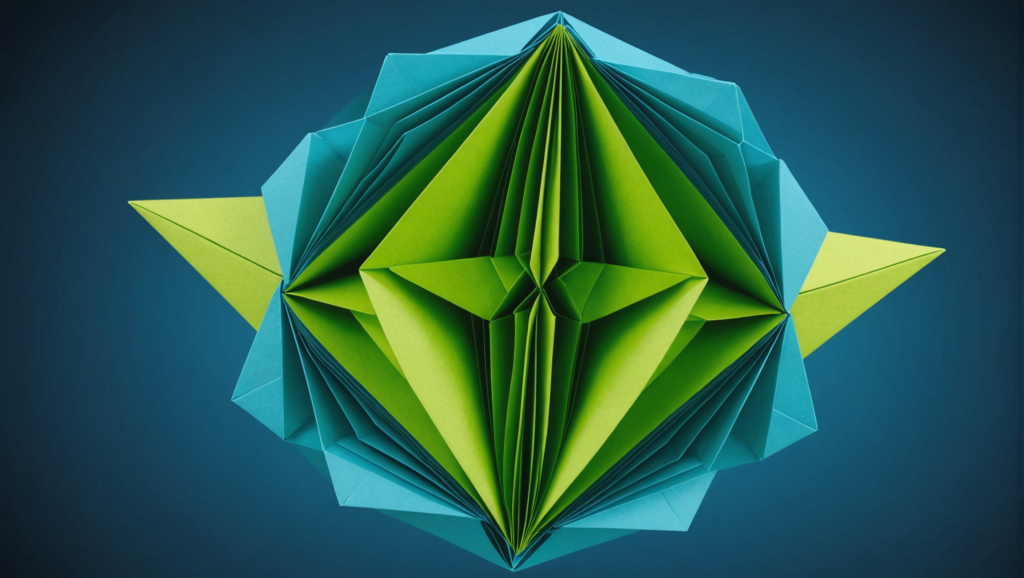
TorchScript is a powerful feature in PyTorch that enables the creation of serializable and optimizable models from PyTorch code. The key idea behind TorchScript is to allow exportable models that can be run in a C++ runtime environment, providing improved performance while preserving the flexibility of Python. That is particularly useful for deploying models in production settings, as it helps to reduce the overhead associated with the Python interpreter.
At its core, TorchScript transforms your PyTorch models into a form that can be saved and loaded independently of the Python environment. This means that once a model is compiled, it can be executed in a context where the Python runtime may not be available, such as in mobile applications or embedded systems. Essentially, TorchScript acts as an intermediary layer that provides the speed and efficiency of C++, while still allowing the rich functionalities offered by PyTorch.
TorchScript offers two main methods for creating scripts: torch.jit.script and torch.jit.trace. The former is used for defining models that contain control flow based on Python’s dynamic features, providing a flexible approach for building complex architectures. In contrast, torch.jit.trace records the operations executed during a sample input’s execution, which is perfect for models without dynamic control flows. Each method has its own advantages and use cases depending on the model’s requirements.
Here’s a basic example demonstrating how to use torch.jit.script to create a TorchScript model:
import torch
class MyModel(torch.nn.Module):
def __init__(self):
super(MyModel, self).__init__()
self.linear = torch.nn.Linear(10, 5)
def forward(self, x):
return self.linear(x)
# Convert to TorchScript using script
scripted_model = torch.jit.script(MyModel())
This approach compiles the MyModel class into a TorchScript object, which can now be serialized and run without requiring the original Python code. Conversely, here’s how you would use torch.jit.trace:
# Sample input for tracing x = torch.rand(1, 10) # Convert to TorchScript using trace traced_model = torch.jit.trace(MyModel(), x)
Understanding these two methods very important for effectively using TorchScript, as they dictate how the model behaves once converted. By providing a pathway to leverage both the flexibility of PyTorch and the performance enhancements of JIT compilation, TorchScript serves as a vital tool in the machine learning pipeline.
The Benefits of JIT Compilation in PyTorch
The benefits of Just-In-Time (JIT) compilation in PyTorch extend beyond mere performance improvements; they fundamentally change the landscape of model deployment and execution. One of the most compelling advantages of JIT is its ability to optimize the runtime efficiency of a model by compiling it into a more performant representation. This transformation allows operations to execute at speeds closer to those of native C++ code, which is important for time-sensitive applications such as real-time inference in production environments.
Another significant benefit of JIT compilation is the reduction of memory overhead. When a model is transformed into a TorchScript object, its structure becomes more predictable, enabling the underlying system to allocate resources more efficiently. That’s particularly important for deploying large models in resource-constrained environments, where every megabyte of memory can make a difference.
Moreover, JIT compilation enhances portability. Once a model is converted to TorchScript, it can be run in any context that supports C++ APIs, such as C++ applications, mobile devices, or even on edge computing hardware. This flexibility allows developers to decouple model development from deployment environments, facilitating smoother integration into various systems.
Additionally, developers gain the advantage of using optimizations that are automatically applied during the compilation process. TorchScript is adept at analyzing the computational graph of a model, enabling it to perform various optimizations, such as operator fusion and constant folding. These optimizations can lead to significant performance gains without requiring the developer to manually tune or refactor their code.
Here’s a demonstration of using JIT compilation to create a TorchScript model that benefits from these optimizations:
import torch
class OptimizedModel(torch.nn.Module):
def __init__(self):
super(OptimizedModel, self).__init__()
self.layer1 = torch.nn.Linear(10, 10)
self.layer2 = torch.nn.Linear(10, 5)
def forward(self, x):
return self.layer2(torch.relu(self.layer1(x)))
# Convert to TorchScript with optimizations
optimized_scripted_model = torch.jit.script(OptimizedModel())
In this example, the model is configured to use non-linear activations and multiple layers, making it an ideal candidate for the optimization capabilities of TorchScript. By compiling the model with JIT, it can leverage operator fusion, which can combine the linear layers and the activation function into a single operation under the hood, thereby reducing computational overhead and latency during inference.
The benefits of JIT compilation in PyTorch are manifold, encompassing performance gains, memory efficiency, enhanced portability, and automated optimizations. As machine learning models grow in complexity and size, these attributes become increasingly crucial, enabling developers to deploy robust and efficient models capable of meeting the demands of real-world applications.
How to Use torch.jit to Create TorchScript Models
The process of creating TorchScript models using torch.jit is simpler yet powerful, allowing developers to produce high-performance, deployable artifacts from their PyTorch code. When deciding between torch.jit.script and torch.jit.trace, grasping the inherent characteristics and suitable use cases for each method is essential, as it will determine the resulting model’s behavior under different circumstances.
With torch.jit.script, you’re able to define models that can accommodate dynamic input shapes and control flow, taking full advantage of Python’s features. This method compiles your model, translating all the Python code into a form that can be understood without a Python interpreter. Here’s an example demonstrating how to implement this:
import torch
class DynamicModel(torch.nn.Module):
def __init__(self):
super(DynamicModel, self).__init__()
self.linear = torch.nn.Linear(10, 5)
def forward(self, x):
if x.sum() > 0:
return self.linear(x)
else:
return x
# Convert to TorchScript using script
scripted_dynamic_model = torch.jit.script(DynamicModel())
In this snippet, the model contains a conditional statement based on the input tensor, showcasing the flexibility of torch.jit.script to handle dynamic computation paths. This is particularly useful for models where the processing logic varies based on the input, such as adaptive architectures or specialized decision trees.
On the other hand, torch.jit.trace is designed for models that do not have any control flow based on input data. This method works by observing the operations performed during a single execution path of the model, making it an excellent choice for traditional feed-forward networks. Here’s how you can apply tracing:
# Sample input for tracing sample_input = torch.rand(1, 10) # Convert to TorchScript using trace traced_simple_model = torch.jit.trace(DynamicModel(), sample_input)
However, one vital point to consider is that tracing only captures the operations executed with the provided input and does not account for any conditional paths or loops that may depend on the actual input values. Thus, for models with conditional behavior, always prefer torch.jit.script to ensure accurate representation in the TorchScript format.
Once you have your model scripted or traced, you can save and load it seamlessly:
# Saving the scripted model
torch.jit.save(scripted_dynamic_model, 'dynamic_model.pt')
# Loading the scripted model
loaded_model = torch.jit.load('dynamic_model.pt')
This ability to save and reload models opens up new avenues for deploying your PyTorch applications, allowing you to run your TorchScript models in environments where Python isn’t available. Being able to leverage the computational efficiency and speed of C++ while retaining the ease of development in Python makes TorchScript an invaluable tool in your model deployment arsenal.
Regardless of the approach you choose, understanding how to effectively utilize torch.jit for creating TorchScript models is essential for maximizing your model’s performance and deployability. Grasping these concepts ensures you can build models that are not only efficient but also flexible and suitable for a variety of deployment scenarios.
Best Practices for Optimizing Performance with JIT
Optimizing performance with JIT compilation in PyTorch is an essential task that can help you extract the full potential of your models. While using torch.jit to convert your models into TorchScript is a powerful first step, there are several best practices you can follow to further enhance the performance of your JIT-compiled models.
One of the primary techniques for optimizing performance is to minimize the use of Python constructs that can hinder JIT’s optimizations. For instance, avoid using Python loops within the model definition when possible. Instead, leverage PyTorch’s vectorized operations, which can take better advantage of JIT compilation and hardware acceleration. Here’s a comparison of a typical Python loop versus vectorized operations:
import torch
# Non-optimized model using a Python loop
class LoopModel(torch.nn.Module):
def __init__(self):
super(LoopModel, self).__init__()
self.linear = torch.nn.Linear(10, 5)
def forward(self, x):
output = []
for i in range(x.size(0)):
output.append(self.linear(x[i]))
return torch.stack(output)
# Using vectorized operations
class VectorizedModel(torch.nn.Module):
def __init__(self):
super(VectorizedModel, self).__init__()
self.linear = torch.nn.Linear(10, 5)
def forward(self, x):
return self.linear(x)
The vectorized model will generally perform much better, particularly on larger input sizes, because it capitalizes on internal optimizations that JIT can apply.
Another critical aspect is to ensure that your data types are optimized. For example, using float32 instead of float64 can lead to significant performance improvements. This principle extends to using the appropriate tensor types throughout your model:
# Example of using correct data types x = torch.rand(1000, 10, dtype=torch.float32) # Efficient data type output = optimized_scripted_model(x)
Moreover, when designing your model’s architecture, think the layer configurations and their interactions. Certain operations, like batch normalization and dropout, can be heavy on resources and should be placed carefully. Using torch.jit.script intelligently allows you to annotate your model, enabling JIT to apply optimizations based on expected usage patterns.
Profiling your model is another essential step in optimizing JIT performance. PyTorch provides tools like torch.utils.bottleneck and torch.profiler to help identify bottlenecks in your model. By profiling your code, you can pinpoint inefficient operations or unexpected latency, allowing for targeted optimization:
# Profiling example
with torch.autograd.profiler.profile(use_cuda=True) as prof:
output = optimized_scripted_model(x)
print(prof.key_averages().table(sort_by="self_cpu_time_total"))
Finally, consider loading your models in an optimized environment. If your model is primarily intended for deployment on GPUs, ensure your hardware is configured to maximize data throughput and minimize latency. Using torch.jit.fork and torch.jit.wait can help enable concurrent execution of many operations, especially when working with batches of inputs:
# Using asynchronous execution futures = [torch.jit.fork(optimized_scripted_model, x_chunk) for x_chunk in input_chunks] results = [torch.jit.wait(future) for future in futures]
By adhering to these best practices—minimizing Python overhead, optimizing data types, thoughtful architecture design, profiling performance, and using concurrency—you can significantly boost the performance of your JIT-compiled models, ensuring they meet the demands of real-world applications without compromising on speed or efficiency.
Debugging and Troubleshooting TorchScript
Debugging and troubleshooting TorchScript can be a nuanced endeavor, requiring a deep understanding of both PyTorch and the intricacies of the JIT compilation process. While TorchScript enhances performance and portability, it also introduces a layer of complexity that may lead to issues that are not immediately apparent during development. As you work with scripted or traced models, here are key strategies and tips to effectively debug and troubleshoot the obstacles you may encounter.
First and foremost, using built-in error messages is critical. When you encounter issues with your TorchScript models, the error messages generated by the JIT compiler often provide invaluable insight into what went wrong. For instance, if your model fails to compile, carefully read the traceback; it will often point you to the specific line in your code where the problem lies. Here’s an example:
import torch
class FaultyModel(torch.nn.Module):
def forward(self, x):
return self.linear(x) # 'self.linear' is not defined.
# Attempt to script the model
try:
scripted_model = torch.jit.script(FaultyModel())
except Exception as e:
print(e) # This will provide a traceback of the issue.
Another effective technique is to use torch.jit.trace when debugging dynamic control flow. If your model contains conditional operations or loops that lead to compilation errors, consider breaking down the model into smaller components that can be traced individually. This allows you to isolate issues more effectively:
class ComplexModel(torch.nn.Module):
def forward(self, x):
if x.sum() > 0:
return self.linear1(x)
else:
return self.linear2(x)
# A single execution path for tracing
sample_input = torch.rand(1, 10)
try:
traced_model = torch.jit.trace(ComplexModel(), sample_input)
except Exception as e:
print(e) # Helps identify issues during tracing.
Testing your TorchScript models in stepwise fashion is also beneficial. By breaking down the model’s components into simpler chunks, you can test each part independently to ensure accuracy before compiling them together. It’s a good practice to ensure that the individual components behave as expected in standard PyTorch:
class SimpleLinearModel(torch.nn.Module):
def __init__(self):
super(SimpleLinearModel, self).__init__()
self.linear = torch.nn.Linear(10, 5)
def forward(self, x):
return self.linear(x)
# Test the model before scripting
model = SimpleLinearModel()
input_data = torch.rand(1, 10)
assert torch.allclose(model(input_data), model(input_data)) # Verify expected output before converting.
When your models compile but produce incorrect outputs, ponder using torch.jit.save and torch.jit.load for debugging. Saving an intermediate model allows you to verify that its serialized form behaves as expected. This can help identify discrepancies between different model versions or configurations:
# Save the scripted model
torch.jit.save(scripted_model, 'my_model.pt')
# Load and test
loaded_model = torch.jit.load('my_model.pt')
output = loaded_model(input_data)
Profiling your TorchScript model can also reveal inefficiencies and potential bottlenecks. Use the profiler tools available in PyTorch to analyze how different parts of your model consume computational resources. By monitoring the execution time of various operations, you can identify which areas may need optimization or refactoring.
with torch.autograd.profiler.profile(use_cuda=True) as prof:
output = scripted_model(input_data)
print(prof.key_averages().table(sort_by="self_cpu_time_total")) # Analyzes performance metrics.
Finally, understanding TorchScript’s limitations is vital. Certain Python constructs, such as list append operations or native dictionary methods, are not supported within TorchScript. Familiarize yourself with the official PyTorch documentation on TorchScript restrictions; adapting your coding style to avoid unsupported features can save you significant debugging time.
By employing these strategies—leveraging error messages, isolating components, profiling, and understanding TorchScript’s limitations—you can navigate the complexities of debugging and troubleshooting your TorchScript models more effectively. The road may be fraught with challenges, but with patience and persistence, you can achieve robust and efficient models that harness the power of JIT compilation in PyTorch.
Real-World Applications of torch.jit in Model Deployment
Real-world applications of torch.jit for model deployment showcase the transformative potential of integrating efficient runtime environments in various industries. The flexibility and performance enhancements that TorchScript offers are particularly advantageous in scenarios where speed, reliability, and scalability are paramount. From autonomous vehicles to healthcare diagnostics, the ability to deploy models efficiently opens new avenues for innovation.
One notable application is in natural language processing (NLP), where real-time language translation systems are often required to handle high volumes of requests with minimal latency. By employing torch.jit for model optimization, developers can create lightweight models that execute in a fraction of the time compared to traditional implementations. For example, an NLP model processing incoming text for translation can be converted to TorchScript:
import torch
class TranslationModel(torch.nn.Module):
def __init__(self):
super(TranslationModel, self).__init__()
# Assume a pre-trained transformer model is embedded here
def forward(self, text):
# Simulated translation logic
return text[::-1] # Placeholder for actual translation logic
# Convert to TorchScript
translated_model = torch.jit.script(TranslationModel())
This model can efficiently process and translate sentences with the optimized execution provided by TorchScript, making it suitable for deployment in serverless architectures or edge devices that require low-latency responses.
In the domain of healthcare, TorchScript has been employed to deploy deep learning models for medical imaging analysis. Physicians increasingly utilize AI models that assist in diagnosing diseases from X-rays and MRIs. With the efficiency of TorchScript, AI models can be integrated directly into hospital systems, minimizing the time taken to analyze scans and deliver results:
class MedicalImageModel(torch.nn.Module):
def __init__(self):
super(MedicalImageModel, self).__init__()
self.conv_layer = torch.nn.Conv2d(1, 32, kernel_size=3, stride=1)
def forward(self, x):
return self.conv_layer(x)
# Convert to TorchScript for deployment
medical_model = torch.jit.script(MedicalImageModel())
By using TorchScript, healthcare providers can achieve efficient inference on large datasets while maintaining compliance with regulations regarding data privacy and security.
Moreover, in the automotive sector, TorchScript serves as a critical component in the development of self-driving car technologies. Models for object detection and decision-making can be optimized and deployed directly onto vehicle hardware. The computational efficiency gained through JIT compilation very important for real-time processing of sensor data:
class ObjectDetectionModel(torch.nn.Module):
def __init__(self):
super(ObjectDetectionModel, self).__init__()
self.fc = torch.nn.Linear(256, 10) # Dummy layer for object detection
def forward(self, features):
return self.fc(features)
# Convert to TorchScript for deployment on automotive hardware
detection_model = torch.jit.script(ObjectDetectionModel())
Deploying these models in a real-time scenario ensures that drivers receive immediate feedback from the vehicle’s systems, which is vital for safety and performance on the road.
The deployment of TorchScript models in mobile applications is another promising direction. With the rise of mobile AI, developers are turning to TorchScript to streamline the on-device performance of machine learning models while ensuring responsiveness and efficiency. For example, image classification models optimized with TorchScript can be run directly on smartphones, enabling features like real-time object recognition without relying on cloud processing:
class MobileNetModel(torch.nn.Module):
def __init__(self):
super(MobileNetModel, self).__init__()
self.conv = torch.nn.Conv2d(3, 10, kernel_size=3)
def forward(self, x):
return self.conv(x)
# Convert the model to TorchScript for mobile deployment
mobile_model = torch.jit.trace(MobileNetModel(), torch.rand(1, 3, 224, 224))
This capability not only enhances user experience through instant feedback but also reduces the dependence on data connectivity, which can be crucial in areas with limited access.
Overall, the applications of torch.jit in model deployment span a wide range of industries, demonstrating its significance in enhancing performance, reducing latency, and enabling the practical use of advanced machine learning models in everyday scenarios. As AI continues to evolve and permeate various sectors, the role of TorchScript in ensuring efficient deployment will only grow in importance.
Source: https://www.pythonlore.com/using-torch-jit-for-torchscript-and-jit-compilation/




