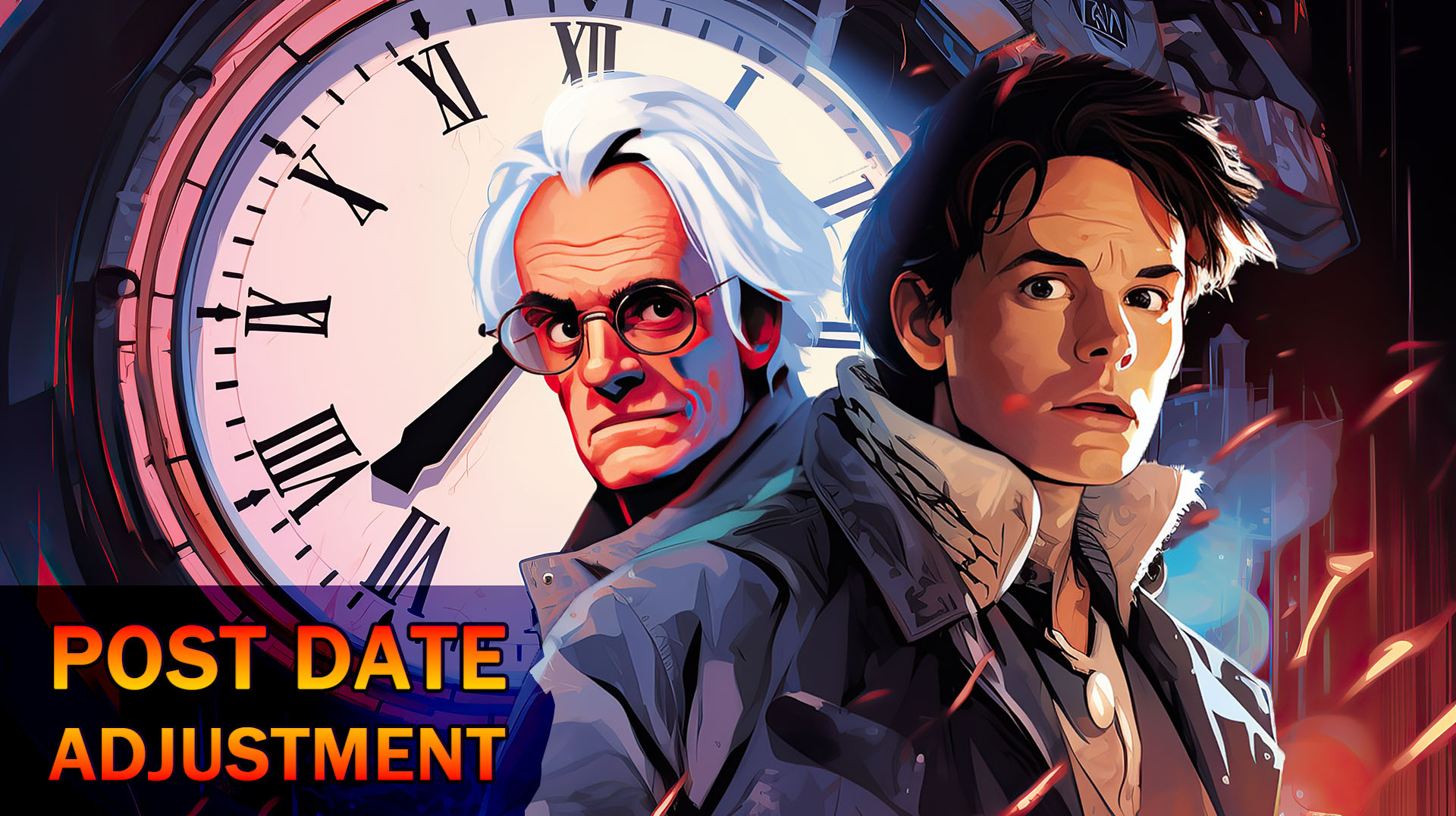
As a user of the CyberSEO Pro and RSS Retriever plugins for WordPress you have undoubtedly seen the “Post date adjustment range” option in the feed settings, but not everyone fully understands its capabilities.
![]()
The essence of this option is that it allows you to randomly change the dates of the posts published by the CyberSEO Pro plugin on your website. In this menu you can specify a time range “from” and “to” the selected minutes. Both the lower and the upper range can have either negative or positive values. The important thing is that the upper range must always be greater than or equal to the lower range.
Thus you can literally send the posts generated by the plugin into the past or schedule them for the future. Also, the publication dates of new posts will be randomly distributed within the range you specify. However, if you set both the lower and upper ranges to the same value, all published posts will have a fixed publication offset.
For example, if you want all the posts generated by the CyberSEO Pro plugin to have their publication dates shifted back one day, set the “Post date adjustment range” values to [-1440] … [-1440] minutes. Do you want to schedule all created posts one day ahead? Then set it to [1440] … [1440] minutes.
If you are importing posts in bulk, for example from a CSV file or an RSS feed, and you want to schedule their publication dates evenly throughout the next year, starting from the actual date of import, set the “Post date adjustment range” values to [0] … [525600] minutes. This way, if you import a thousand posts at once, they will all be scheduled for different publication dates throughout the next year.
When changing the “Post date adjustment range” settings, pay special attention to the contents of the drop-down menu “Base date“, which can have the values “Use syndication date” and “Get date from post.”
![]()
In cases where imported or generated from scratch posts do not have a specific publication date, the current date on your server at the time the post is added will be used. However, if this date is defined in the content source you are importing (for example, posts in RSS feeds usually have a publication date), then the parameter you select in the “Base date” drop-down menu will directly affect the date from which the time offset you specify in the “Post date adjustment range” menu will be counted.
As you can see, this seemingly inconspicuous and not-so-obvious option can very easily and effectively solve many tasks related to scheduling generated or imported posts. Especially when you have to deal with their mass creation at the same time. By properly using the settings in the “Post date range” menu, you will gain complete control not only over the content of your posts, but also over time itself! 😉
Source: https://www.cyberseo.net/blog/how-to-command-time-in-cyberseo-pro/





